Stream 4K Video to Amazon Fire TV 2 via Plex
Category : 4K Formats , 4K TV (TV Box)
Plex adds support for 4K Playback on Amazon Fire TV 2
Good news: Plex has officially added 4K video playback support on the 2nd generation Amazon Fire TV with their v4.21.0.528 update. This means that you can now directly play 4K video on Fire TV 2 without transcoding the 4K file with Plex Media Server. The supported 4K video files even include H.265 HEVC encoded files.
Bad news: A lot of users find that the 4K video files don’t meet the required specifications for direct playback by Plex. The files should be encoded with a maximum bit depth of 8-bits per sample and contain metadata identifying them as having a Main profile level. In addition, surround sound is not supported, the files should have an AC3 or AAC audio track. Even the 4K files fits al the criteria, it may still not play directly due to the unfixed bug.
Fix Fire TV 2 4K Video Playback via Plex issue
Although Plex is working hard to improve 4K playback on the Fire TV 2. However, currently, the condition of local 4K playback on Fire TV 2 via Plex is still not that satisfactory and it seems very hard for us to get a 4K video that’s 100% compatible with the required specifications for direct playback by Plex. In addition that, the best way is to compress 4K to Amazon Fire TV 2 native compatible HD file formats such as H.265 HD or H.264 HD for direct playback via Plex Media Server.
If you are looking for a simple way to get the job easily done, we highly recommend our best 4K Video Converter – Pavtube Video Converter to you. The program has full support for all 4K Video wrapped with different container file formats such as AVI, WMV, MP4, MOV, MKV, TS, XAVC, XAVC S, MXF, etc, compressed with H.264, H.265, Prores video codec or AAC, MP3, FLAC, ALAC, 5.1 surround sound like AC3, DTS, 7.1 surround sound like DTS-HD or Dolby TrueHD, DTS-HD Master Audio audio codec.
Related article: Fire tv 2 Play 4K | Play Local Video on Fire TV with VLC via USB
Thanks to its batch conversion mode, you can import multiple 4K video into the application at one time for conversion. The program not only assists you to convert and compress 4K to 1080p or 720p video with the format of H.265 or H.264 codec, but also allows you to adjust to produce Amazon Fire TV 2 compatible AAC or AC3 audio codec in the “Profile Settings” window.
Fast encoding speed for H.264/H.265 codec
Don’t wait to wait an eternity for encoding just one video. Never mind, our program supports hard-ware encoding acceleration. You can get up to 6x faster H.264 codec encoding speed as long as you run your computer on Graphic card that supports Nvidia CUDA or AMD App technology or 30x faster H.265 codec encoding speed as long as you run your computer on Graphic cards that supports Nvidia NVENC technology.
For Mac users, please go to download Pavtube Video Converter for Mac to complete the conversion on macOS High Sierra, macOS Sierra, Mac OS X El Capitan, Mac OS X Yosemite, Mac OS X Mavericks, etc. (Tips: H.264/H.265 hard-ware encoding acceleration is not available for the Mac version).
Step by Step to Transcode and Compress 4K Video for Fire TV Direct Playback via Plex
Step 1: Load 4K video.
Download the free trial version of the program. Launch it on your computer. Click “File” menu and select “Add Video/Audio” or click the “Add Video” button on the top tool bar to import source 4K video files into the program.

Step 2: Define the output format.
Clicking the Format bar, from its drop-down list, select Fire TV 2 Plex Direct Playback HD format such as H.265 HD or H.264 HD format.
Output H.265 HD format

Output H.264 HD format

Step 3: Adjust output resolution, audio codec.
Click “Settings” on the main interface to open “Profile Settings” window, in audio section, from “Codec” drop-down list, select Fire TV 2 supported “AAC” or “AC3” audio codec. From “Size(pix)” drop-down list, adjust the output file size as “1980*1020” or “1080*720” according to your own needs.
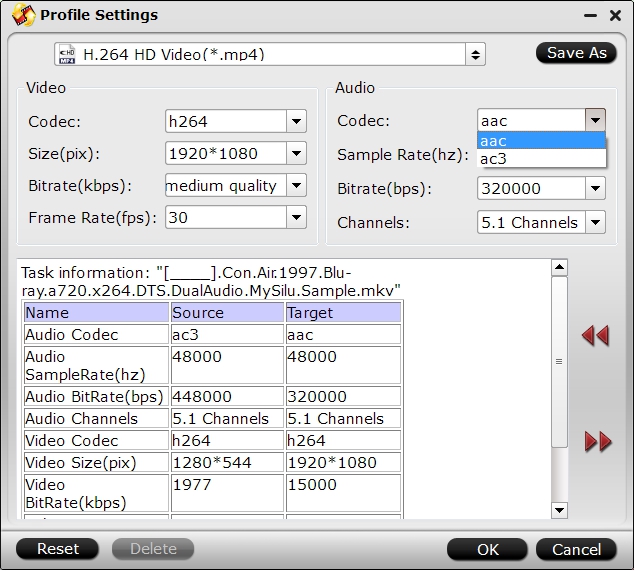
Step 4: Begin the conversion process.
After all setting is completed, hit the “Convert” button at the right bottom of the main interface to begin the conversion and compression process from 4K video to Amazon Fire TV 2 plex app compatible HD file format or audio format conversion process.
When the conversion is finished, click “Open Output Folder” icon on the main interface to open the folder with generated files. Then feel free to add converted files to Plex library for streaming to Amazon Fire TV 2.















