Play 4K Blu-ray on LG 4K TV via Plex Media Server
Category : 4K TV (TV Box)
LG’s 4K UHD TV delivers four times the resolution of a standard HD TV, offering a bigger, bolder and more lifelike TV viewing experience. For those people who want to get the best possible picture and sound quality on LG 4K TV, 4K Blu-ray disc can be your best choice. The following article will show you how to stream and play 4K Blu-ray on LG 4K TV via Plex Media Server.

Which LG 4K TV models are supported by Plex?
The Plex TV is available on LG television models that runs the following software:
NetCast (2013 models)
webOS Lite
webOS 1.0
webOS 2.0
webOS 3.0
Therefore, if you own a 2017 LG UHD TV than runs webOS 3.5, you will get no chance to stream local video to LG 4K TV via Plex Media Server. The good news is than many 2016 released LG 4K TV which runs webOS 3.0 are all Plex app compatible.
Is it possible to stream 4K video to LG 4K TV via Plex?
Obviously, you can’t directly stream 4K Blu-ray to LG 4K TV via Plex, but are you allowed to stream 4K video to LG TV via Plex. The answer is still negative. Although LG Ultra HD TV itself can playback 4K video with resolution up to 4096×2160 using the format of H.264 or HEVC, however, currently, Plex only supports 4K streaming on TiVo Roamio & Bolt (Series 6) devices, 2016 Tizen-based Samsung models as well as VIZIO televisions. Therefore, if you insist on to streaming 4K video to LG 4K TV via Plex Media Server, you will need to compress 4K to 1080p.
Hot Search: Play 4K on Sony 4K TV via Plex | Remux/Backup 4K Blu-ray to External Hard Drive | Netflix 4K VS UHD Blu-ray
Rip and compress 4K Blu-ray to LG 4K TV via Plex
Supported streaming format by LG 4K TV via Plex
H.264 1920×1080@60P BP/MP/HP@L4.2 20Mbps
HEVC 1920×1080@60P MP@L4.1, Main10 Profile@L4.1 20Mbps
Here, you can get LG 4K TV compatible streaming formats listed above with our remarkable 4K Blu-ray Ripper program – Pavtube ByteCopy, which facilitates you to rip not only 4K Blu-ray disc but also raw Blu-ray files like 4K BDMV folder and 4K ISO image file to LG 4K TV readable HD H.264 or H.265 file formats. Besides that, you can also adjust output profile parameters such as file resolution as 1920×1080, frame rate as 60 fps, video bit rate as 50Mbps in the program’s profile settings window to make them fit with LG 4K TV best playback settings.
Tips: For your convenience, the program is available on both Windows and Mac platform (get Mac version). In addition, the windows version of this program supports up to 6x H.264 codec encoding acceleration on a computer with Nvidia Graphic cards that supports Nvidia CUDA or AMD APP technology and u to 30x faster H.265 codec encoding acceleration on a computer with Nvidia Graphic cards that supports Nvidia NVENC technology.
Step by Step to Rip and Compress 4K Blu-ray for LG 4K TV Playing via Plex
Step 1: Load 4K Blu-ray disc.
Insert the 4K Blu-ray disc into your computer’s Blu-ray drive. If your computer doesn’t ship with a 4K Blu-ray drive, you will need to purchase an external USB 4K Blu-ray drive to read on the data on Blu-ray disc. Then press “File” > “Load from disc” option on the main interface, alternatively, you can also import 4K Blu-ray folder or 4K Blu-ray ISO files with the program.

Tips: Click “Tools” > “Options”, in the opened “Options” window, click “Acceleration” menu, then check “Enable GPU Encode Acceleration” option so that the program will accelerate conversion speed when encoding video to H.264 or H.265/HEVC codec.
Step 2: Define the output format.
Click “Format” bar, from its drop-down list, select LG 4K TV compatible HD fil format for Plex streaming. You can either choose “H.264 HD Video(*mp4)” or “H.265 HD Video(*.mp4)” video under “HD Video” main category.

Step 3: Adjust output profile parameters.
Click “Settings” on the main interface to open “Profile Settings” window, here, you can adjust the output video resolution as 1920×1080, frame rate as 60 fps, video bit rate as 50Mbps under video section window.
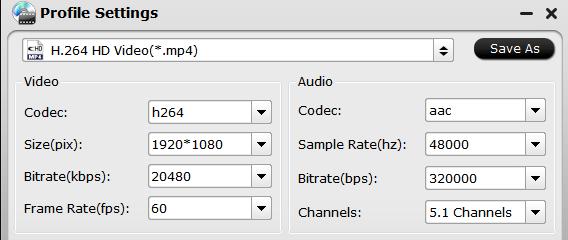
Step 4: Start the conversion process.
After all setting is completed, hit right-bottom “Convert” button to begin the conversion from 4K Blu-ray to LG 4K TV playable HD H.264 or H.265 MP4 HDR format encoding and compressing process.
When the conversion is completed, add converted files to Plex Media Server, install Plex Media Server on your LG 4K TV for enjoy converted HD Blu-ray movies on LG 4K TV with perfect quality.
Further Reading:
4K MP4 to LG 4K TV
4K Blu-ray to Xbox One S 500G With Cheapest 4K Blu-ray Player
Best Choice to Play Fox 4K Blu-ray movies
Play 4K Blu-ray on Sony 4K Media Player
Rip 4K Blu-ray to H.265 with Nvidia GPU Acceleration
Play 4K Blu-ray on Xbox One S
Best 3 4K Ultra HD Video Converter for macOS Sierra
Best Tool to Remux 4K Blu-ray for 4K Blu-ray Player















