Edit iPhone 4K H.265 with FCP X
Category : Final Cut Pro , H.265 (HEVC)
iPhone 4K H.265 editing for FCP X is still waiting
The release of High Sierra allows users to play 4K HEVC content shot on the iPhone 8, iPhone 8 Plus and the upcoming iPhone X on Mac system with a six-generation Intel Core processor or newer. However, another bad news is that editing 4K H.265 in Apple’s own Final Cut Pro X is not yet possible, users who import such videos into the software will find that the thumbnails are displayed as black, you must take extra steps to convert HEVC H.265 to the Apple Prores format.
Best way to encode iPhone 4K H.265 to Prores for FCP X
It won’t be difficult for you to find an application to produce FCP X native compatible 4K file format, however, before that, we will need to take another thing into consideration: whether to direct produce high quality Prores format for FCP X editing or a create a compressed Proxy Prores format for FCP X editing.
From Apple’s official page, we can see that native 4K video editing is only available on Final Cut Pro X 10.1 version via HDMI on specific Mac computers. It also means that if you are using the previous version of FCP X such as Final Cut Pro 10.0 or if your Mac computer doesn’t meet the minimum system requirements to edit 4K video, you will encounter video playback choppy or lagging issues when directly work 4K video with FCP X.
If you try to load iPhone 4K H.265 to FCP X 10.1 or later version on powerful Mac computer, then you can download our best Prores Converter for Mac – Pavtube Video Converter for Mac to encode iPhone 4K H.265 to Apple Prores 422 or 422 HQ format for many effects editing with FCP X. If you are working iPhone 4K H.265 on FCP X 10.0 version or your Mac computer is not powerful enough to handle 4K resolution video, then it would be much ideal for you to create a Proxy media – Apple Prores 422 Proxy or 422 LT format from iPhone 4K H.265 with small file size as the editing format to eliminate the video playback lagging issue.
Related article: Edit DJI Inspire 2 H.265 in FCP X | Import NX1 H.265 to Premiere Pro | Import H.265 to After Effects CC
This Mac Prores Converter supports batch conversion mode, so that you can load multiple iPhone 4K H.265 video into the application for conversion at one time. In addition, it has perfect compatibility with the new macOS High Sierra, macOS Sierra, Mac OS X El Capitan, Mac OS X Yosemite, Mac OS X Mavericks, etc. What’s more, it helps to produce high quality results, there is almost no difference between the final result video and the original source 4K video.
How to Import and Edit iPhone 4K H.265 Video to FCP X?
Step 1: Load iPhone 4K H.265 video.
Download the free trial version of the program. Launch it on your computer. Click “File” menu and select “Add Video/Audio” or click the “Add Video” button on the top tool bar to import iPhone 4K H.265 video files into the program.
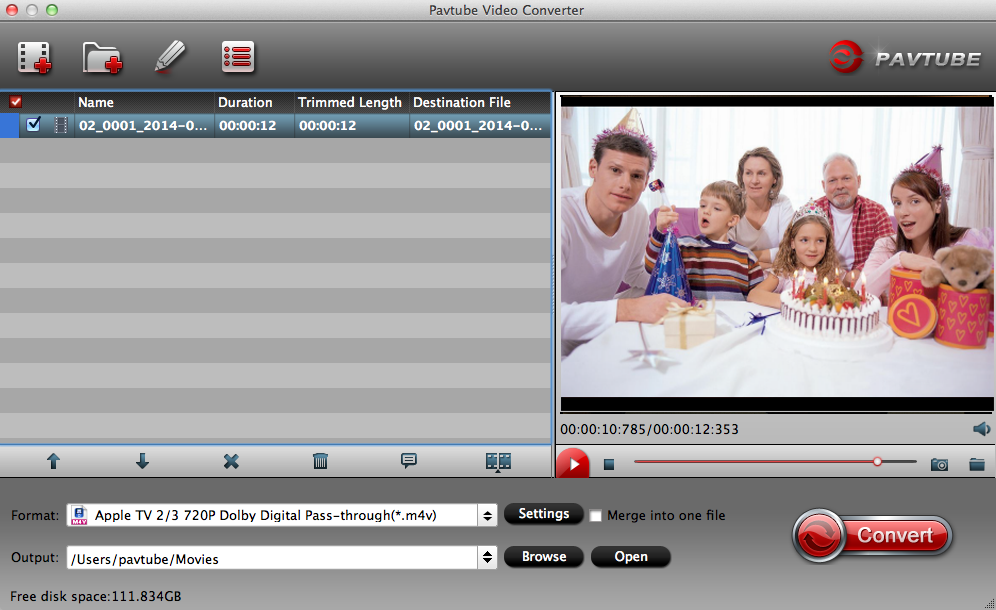
Step 2: Choose output file format.
From “Format” drop-down option, here you can choose Final Cut Pro X best favorable Apple Prores editing codec.
If you try to edit iPhone 4K H.265 video with Final Cut Pro X on powerful Mac computer, it would be much ideal for you to choose “Apple Prores 422(*.mov)” or “”Apple Prores 422(HQ)(*.mov)”for high quality performance.

If you have a underpowered Mac computer or you wish to load iPhone 4K video for Final Cut Pro X 10.1 editing, it is ideal for you to output “Apple Prores 422(Proxy)(*.mov)” or “Apple Prores 422(LT)(*.mov)” format.
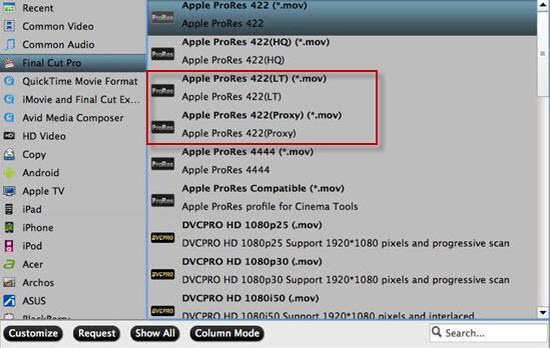
Step 3: Start the conversion process.
After all the setting is over, go back to the main interface and hit right-bottom “Convert” button to start to convert iPhone 4K video to FCP X supported editing formats.
When the conversion is completed, launch FCP X on your Mac computer to import converted video to FCP X for smooth editing workflow.















