Import iPhone 4K video to Avid Media Composer for editing
Category : 4K Editor , Avid Media Composer
The Apple new iPhone (iPhone 7, iPhone 7 Plus, iPhone 6s, iPhone 6s Plus etc) camera features are impressive for a camera phone which you can use to record 4K videos in a very convenient way. When you took some fantastic videos, sure you want to share with your friends and families or uploading to the online websites. Before sharing, you may want to edit iPhone 4K videos. However, you may find it a painful experience to put iPhone 4K videos on Avid Media Composer. What’s matter? How to fix the issue? Read on to find it out.
However, the bane is that 4K videos still cannot be well supported by most popular applications including Avid Media Composer mainly because of the ultra high video resolution and the format compatibility problems. In light of this, it is quite necessary to convert iPhone 4K (MOV/MP4) video to Apple InterMediate codec(1080p would be the best settings.), which will save you both time and trouble, and all you need is to drag the result videos for prompt editing.

Best Tool to Convert iPhone 4K video to Avid Media Composer supported format
To achieve the goal, a professional 4K Video Converter is the key and iMedia Converter for Mac is the most ideal choice for you. Developed with the most advanced converting technology, this 4K video converter truly and fully supports input and output videos at upto 4K resolution. With it, you can import any iPhone 4K UHD recording to Avid Media Composer and other editing softwares like iMovie, FCP, Avid, After Effects, Premiere Pro, etc for professional editing. Moreover, it can help you freely enjoy your 4K videos/movies, 4K YouTube clips, 4K camcorder recordings wherever you like, such as watching 4K movies (in any format) on 4K TV and even on mobile devices. (Read review)
Free download this iPhone 4K to Avid Media Composer Video Converter
Windows use please get Pavtube Video Converter Ultimate (compatible with Windows 10, Windows 8.1, Windows 8, Windows 7, Windows XP)
Step-by-step Guide to Convert iPhone 4K video to Avid Media Composer editable format.
Step 1. Import iPhone 4K videos
Install and run the program after downloading. Then click Add to load the iPhone 4K videos you want to edit in Avid for conversion. Alternatively, you can add files by simple drag&drops.
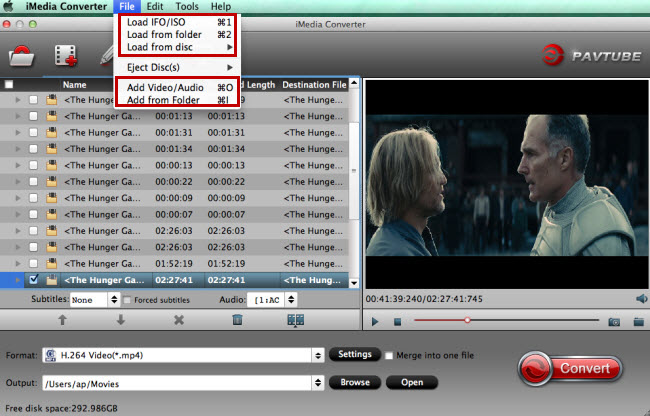
Step 2. Choose output format
Click Format on the main interface and choose Avid Media Composer > Avid DNxHD(*.mov) as output format. It ensures the best quality while working with the output files in Avid.

Tips: Set proper video/ audio parameters
Click the “Settings” button and set proper video/ audio parameters. You can reset set the video size, bitrate and frame rate, audio sample rate, audio channel. Here you can adjust your iPhone 4K video into "1920*1080" from video size. If you would like to use default settings, simply skip this step.

Step 3. Start converting iPhone 4K video to DNxHD on Mac
When you finish all settings, click the “Convert” button to start the iPhone 4K video to DNxHD .mov conversion. After the conversion, you can click “Open” button to get the generated MOV files effortlessly. Now, it’s much easy for you to add the files to Avid Media Composer 5/5.5/6/6.5/7 for further editing.
| More features of this 4K to Avid Media Composer Video Converter for Mac |
| -Support H.265/HEVC Encode & Decode. -Convert 260+ video and audio formats in SD/HD/4K/ -160+ ready presets for iPhone, iPad, Samsung, Game Console, VR, TV, video editors, etc. -Customize the output resolutions to any size the users want. -Batch conversion and super fast conversion speed. -Allow you to complete the conversion process with three simple clicks. |















