Best Choice to Play Fox 4K Blu-ray movies
Category : 4K Formats , Hot Topics
It’s said that 4K Blu-ray is coming. Twentieth Century Fox has revealed the first batch of titles that will be released on 4K Blu-ray. They are Exodus: Gods and Kings, Kingsman: The Secret Service, Fantastic Four, X-Men: Days of Future Past, Life of Pi, The Maze Runner and Wild. If you want to have a trouble-free 4K Blu-ray experience, you need a 4K Blu-ray player first since 4K Blu-ray discs are encoded under the H.265/HEVC standard, and they are dual-layer for 66GB while triple-layer for 100GB, which can perplex your current player.

1. 4K Blu-ray Player Hardware Recommendation:
At IFA Samsung introduced its first 4K Blu-ray player, which is expected to arrive on the market in early 2016. So just take your time and wait.
2. 4K Upscaling Blu-ray Players:
Upscale your standard res videos with players below:
a. Sony 4K WiFi Blu-ray Disc Player (BDPS6500):
Sony BDPS6500 Blu-ray player features built-in Wi-Fi. To build a complete 3D home theater system, we recommend you purchase a 3D TV, 3D glasses designed for the TV, high-speed HDMI cable and an A/V receiver that is compatible with 3D products. It is currently the #1 best-selling new release in the Blu-ray player category according to Amazon.
Price: $179.99
b. Samsung 4K 3D Wi-Fi Smart Blu-ray Player (BD-H6500/ZA):
BD-H6500/ZA is the next generation of player designed for the arrival of UHD resolution. Enjoy apps built for TV, stream your favorite content and upscale everything you watch.
Price: $159.99
c. Panasonic DMP-BDT360PS:
Panasonic DMPBDT330 4K Upscaling 3D Wi-Fi Blu-Ray Player can up-convert Blu-ray to 4K Ultra HD equivalent, convert 2D to 3D embellish with built-in WIFI. Fast Booting and Loading, DVD/CD/JPEG playback, Energy Star Qualified. Via Miracast, you can easily browse and view your Smartphone/tablet content and have access to content on networked devices in any room through DLNA.
2. 4K Blu-ray player software kit:
5KPlayer offers the best 4K Blu-ray visual quality on your PC, Mac and HDTV. This approach gives you full access to the video content from almost all aspects –many digital copies, video sharing, video editing etc. Do wisely use this method within the law.
3. Recommended 4K Blu-ray player alternative
Sometimes it can be somehow challenging to notice that despite using the above-mentioned 4K Blu-ray player software you end up with compatibility issues. However, this should not mean that you cannot enjoy watching your Fox 4K Blu-ray.
To play Fox 4K Blu-ray title without Blu-ray Player, you can use iFastime Video Converter Ultimate to enhance your 4K Blu-ray experience. (Read review)
With it, you are capable of converting your 4K Blu-ray to an acceptable file format that is supported by your default media player supported by your Windows or Mac computer. It allows you to convert your Fox 4K Blu-ray with a lot of ease thus making the experience fun. Nothing can be compared to the ability to rip your 4K Blu-ray devoid of any obstacle. Mac version is here.
The most amazing thing with this tool is that you can do 4K Blu-ray conversion with just a few clicks so that you can play your Fox 4K Blu-ray movie without the restriction of 4K Blu-ray players. Here is a detailed guide on how to convert 4K Blu-ray to an acceptable file format that is supported by your default media player supported by your computer.
Free Download or Purchase iFastime Video Converter Ultimate:
Other Download:
- Cnet Download: http://download.cnet.com/iFastime-Video-Converter-Ultimate/3000-2194_4-76449859.html
- Top 4 Download: http://www.top4download.com/ifastime-video-converter-ultimate/chjkfujg.html
- Free Downloads Center: http://www.freedownloadscenter.com/Multimedia_and_Graphics/Misc__Sound_Tools/iFastime_Video_Converter_Ultimate.html
- Softonic Download: http://ifastime-video-converter-ultimate.en.softonic.com/
- WinSite Download: http://www.winsite.com/Multimedia/Video/iFastime-Video-Converter-Ultimate/
If you are using the software for the first time, install the program on your computer. After a successful installation
1. Insert the Blu-ray in your drive and then run the program in your computer.
2. Click “Load file(s)” button to add Blu-ray disc.

3. Select your preferred file format as the output format (for instance MP4) from the drop-down list of “Format” or select a proper format from the category of iPod, iPhone, iPad or PSP for your multimedia devices. (Learn how to compress 4K to 1080p video)
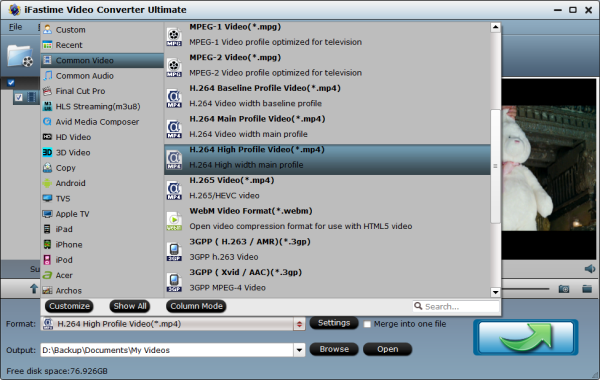
4. Click the “Start conversion” button to begin ripping the Blu-ray file to your desired file format.
So, above are the recommended flexible ways to play 4K Blu-ray videos. Feel free to find the best way you enjoy.
Have more questions about how to play Fox 4K Blu-ray title without Blu-ray Player, please feel free to contact us>> or leave a message at Facebook.
More Topics:
- Video Converter for 4K iMac on Mac OS X El Capitan
- Fix 4K H.265 and Ultra HDTV Playback Issues
- Play locally 4K video on Chromecast 2-enabled TV
- Play and Watch 4K movies on Chromebook 13 offline
- Workflow with DJI Osmo 4K recordings and iMovie (10.1)
- Transcode Sony a7R II 4K XAVC S to Premiere Elements 14/13/12















