4K Video Playback Problem, Reasons and Solutions
Category : 4K Formats , Hot Topics
4K is widely predicted to be the main development trend of video resolution. It produces a sharper and clearer picture and people are willing to enjoy this vivid picture with ease. There are more and more cameras like Panasonic GH4, Blackmagic, Sony FDR-AX100, etc can shoot 4K Ultra HD footage. If you are encountering 4K UHD video playback problems on Windows PC, Mac, iPhone/iPad/ Android mobile or other gadgets, you can take several minutes to find the solutions here.

Till now, there are mainly two ways to enjoy 4K videos: 4K external media player device and 4K media player software installed on computer. Several professional 4K player devices can play 4K videos, like Sony 4K Ultra HD Media Player. But they are sort of too expensive. Thus watching 4K with computer seems to be a good choice. There are many free or paid 4K media player software, such as Media Player Classic, VLC and DivX Player, etc. They can support 4K videos and the playback quality is high to a certain extent.
Note: To play 4K movies, there’s some requirements to your computer equipment. You need Intel Core i7 2.3GHz four-core processor and NVIDIA GeForce GT 750M video card. It also requires 8GB RAM, 7200rpm hard drive or SSD for media (Integrated Graphics solutions that support 4K external displays). To get the best visual effect, you also need a 4K resolution monitor which is capable of playing back 4K Ultra HD video properly.
Sometimes even if your computer meets the requirements, you may find that 4K video plays back choppy. This is due to the immense processing power required.
Solution:
Upgrading your computer configurations to play 4K UHD videos is a pricey proposition. The cost-effective way is to convert/compress 4K or 1080p HD video to lower video resolution. This is also an effective way to make 4K videos play smoothly on portable devices.
To finish this task, here iFastime Video Converter Ultimate is a top-notch Video Compressor/Converter to help you fast convert/compress 4K UHD to 1080p HD video, convert 1080p to 720p HD video, etc with fast speed and excellent output video quality. (Read review)
This tool supports the conversion of a wide range of popular 4K video formats including MXF, MOV, XAVC, H.265, MKV, WMV, FLV, AVI, VOB, TiVo, as well as Blu-ray movies. With built-in preset device profiles, it enables users to transcode 4K UHD videos to iPhone 6S/Plus, iPad Pro, iPad Air 2, iPad Mini 4, Samsung Galaxy S6 edge+, Kindle Fire, Sony Xperia Z5, PS3, Apple TV 4, TV, and other fashionable smartphones, tablets and game consoles; to meet different of needs.
If you running a Mac OS X computer (El Capitan included), please try iFastime Video Converter Ultimate for Mac. Below is the step-by-step guide that shows you how to encode 4K video for freely playback.
Free Download iFastime Video Converter Ultimate for Win/Mac:
Other Download:
- Cnet Download: http://download.cnet.com/windows/ifastime/3260-20_4-10440988-1.html
- Soft32 Download: http://www.soft32.com/publishers/ifastime/
- Top 4 Download: http://www.top4download.com/ifastime/index79230-0.html
- Best Software 4 Download: http://www.bestsoftware4download.com/a-ifastime-83610-software.html
Tutorial: Compress/Convert 4K UHD videos for playback
1) Create a folder with the original UHD 4K files on your hard drive.
2) Launch iFastime Video Converter Ultimate, drag and drop your 4K files into the windows of the program. You can add multiple files into it at a time.

3) Click the “Format” drop down list to select MP4, MOV, MKV, AVI, etc format from “Common Video” as you want. Since this video converter also provides optimal profiles for kinds of editing programs and media devices, you can also select a proper format that best meets your needs.
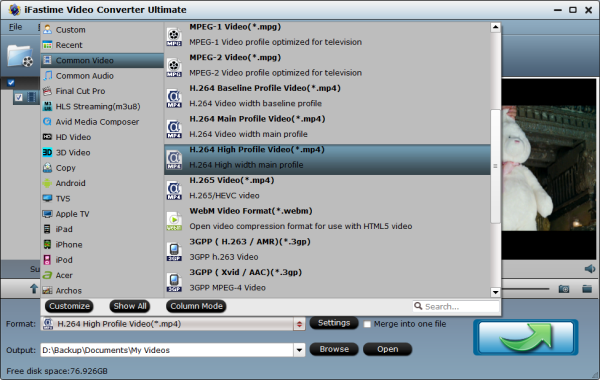
4) Click “Settings” button; you can adjust video and audio settings, including codec, aspect ratio, bit rate, frame rate, sample rate, and audio channel. To down-convert ultra HD 4K to 1080p or 720p, do remember adjusting video size to 1920*1080 or 1280*720.
5) Leave the rest unchanged, then click “Start conversion” and your 4K files will be converted into 1080p/720p video files. All your 4K videos will be ready to play, enjoy them!
Free Download or Purchase iFastime Video Converter Ultimate:
Other Download:
- Cnet Download: http://download.cnet.com/iFastime-Video-Converter-Ultimate/3000-2194_4-76449859.html
- Top 4 Download: http://www.top4download.com/ifastime-video-converter-ultimate/chjkfujg.html
- Free Downloads Center: http://www.freedownloadscenter.com/Multimedia_and_Graphics/Misc__Sound_Tools/iFastime_Video_Converter_Ultimate.html
- Softonic Download: http://ifastime-video-converter-ultimate.en.softonic.com/
- WinSite Download: http://www.winsite.com/Multimedia/Video/iFastime-Video-Converter-Ultimate/
Have more questions about how to fix 4K UHD Video Playback Issues, please feel free to contact us>> or leave a message at Facebook.
More Topics:
















