Workflow for Zenmuse X5s 4K H.265 in FCP, Premiere, Resolve, Vegas…
Category : 4K Editor , H.265 (HEVC)
With higher resolution and dynamic range than ever before seen in a DJI camera, the X5S helps professional filmmakers harness tons of detail and color information which will pay dividends in post production. The X5S can shoot full 4K (4096 x 2160) at 60fps, allowing you to create gorgeous slow motion sequences or explore the aesthetic of 60fps capture at full 4K resolution. It can record 4K video in H.265 video:
H.265 Video Resolutions:
H.265
- C4K: 4096×2160
- 23.976/24/25/29.97p @100Mbps
- 4K: 3840×2160
- 23.976/24/25/29.97p @100Mbps
- 4K: 3840×1572
- 23.976/24/25/29.97p @100Mbps
- 2.7K: 2720×1530
- 23.976/24/25/29.97p @65Mbps
- 47.95/50/59.94p @80Mbps
- FHD: 1920×1080
- 23.976/24/25/29.97p @50Mbps
- 47.95/50/59.94p @65Mbps
- 119.88p @100Mbps

If you want to edit the 4K H.265 video in editor like FCP, Premiere, Resolve, Vegas.., you may encounter some problems in importing and editing due to the video codec and video resolution. So you’d better convert your Zenmuse X5s 4K H.265 to 1080p video in suitable format for editing in FCP, Premiere, Resolve, Vegas…
How to Solve can’t import Zenmuse X5s 4K H.265 video to FCP, Premiere, Resolve, Vegas… ?
The article would show you how to change Zenmuse X5s 4K H.265 to FCP, Premiere, Resolve, Vegas… editing-friendly format step by step with iMedia Converter for Mac. With it, you can effortlessly and losslessly transcode Zenmuse X5s 4K H.265 files to FCP, Premiere, Resolve, Vegas… best supported video with no quality loss, and then you can load the footages to your editor for editing as you want.
Besides, it can help you convert Zenmuse X5s 4K H.265 and Zenmuse X5s 4K Apple ProRes, 4K H.264 videos for smoothly importing and editing in other non-linear editing systems (NLE), including FCP, iMovie, Adobe Premiere Pro, Premiere Elements, After Effects, Avid Media Composer, Sony Vegas Pro and more with preset profile for th. If you’re using a PC, turn to the Windows version here which also create Apple prores code for you.
Now free download this 4K video converter for Mac
Start converting Zenmuse X5s 4K H.265 to FCP, Premiere, Resolve, Vegas… Editable format
Step 1. Add videos
Install and run the 4K Video to editor Converter on your computer, then click “Add Video” button to browse and load yourvideos which you’ve transferred to your Mac.
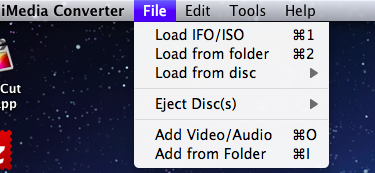

Step 2. Set right output format. Click “Format” bar, and select .mp4 from “Final Cut Pro”, "iMovie/Premiere Pro" or "Avid Media Composer" etc according to your editors.

Tips: Adjust video/audio settings
The default settings may not satisfy you, and you can click the “Settings” button to change the settings by yourself including video resolution, bit rate, audio sample rate, audio channel etc. for full screen playback smoothly. If you need compress Zenmuse X5s 4K video to 1080p video, here you can choose 1980*1080 from video size. Or keep no changes, which is also a good choice.
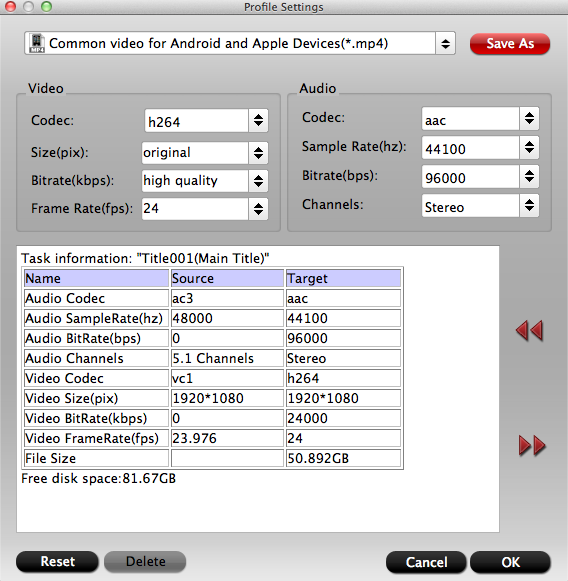
Tips: Edit videos
By default the “Edit”icon is grayed out . To activate the “Edit” menu, you have to select an item first. When a video file is selected, you can click the “Edit” icon
. To activate the “Edit” menu, you have to select an item first. When a video file is selected, you can click the “Edit” icon  on the tool bar of main interface to edit selected file.
on the tool bar of main interface to edit selected file.

Step 3. Click the “Convert” button on the main interface and the software will start to convert Zenmuse X5s 4K H.265 video to FCP, Premiere, Resolve, Vegas.. Etc friendly video formats immediately. When the conversion finishes, click “Open” to find the converted video files. Then you can effortless transfer the video files to FCP, Premiere, Resolve, Vegas… For editing freely.















