Play MP4 film on LG 4K TV with generated SRT subtitle
Category : 4K TV (TV Box)
4K TVs are so hot during recent years that I don’t want to talk too much about it. Today I want to talk something about movies. Many movies are made as MP4 format. Although LG 4K TV may have a very good imaging technique, LG 4K TV won’t always play all MP4 movies. If you are a movie fan, you may have found that LG 4K TV only supports for playing part of MP4 movies. As far as we know, there are many types of encodings about MP4 movie, LG 4K TV can’t support all of them. Not to mention play MP4 film on LG 4K TV with generated SRT subtitle.
So in order to successfully play MP4 movies on LG 4K TV with SRT subtitle, I would suggest you to transcode your MP4 movies to H.264 Codec MP4 and add RT subtitle to the MP4 video files. All 4K TVs are able to play H.264 Codec MP4 movies. Nothing will be wrong if you choose H.264 Codec MP4 as the target format. By the way, a professional video converter will give you much help on converting MP4 movies to H.264 Codec MP4 format. Pavtube Video Converter Ultimate (iMedia Converter for Mac) is exactly the powerful tool you are looking for to fix the problem. It is capable of accelerating the video encoding and decoding speed with the advanced NVIDIA CUDA technology and AMD Accelerated Parallel Processing (APP). Just save your precious time and energy for most important and amusing things in life.
Hot features of the best MP4 to LG TV Converter:
- Encode MP4 to LG 4K TV, LG TV, LG 3D TV etc
- Convert DVD, Blu-ray, ISO, H.265, MKV, AVI, VOB, MTS, MXF, MOV etc to LG TV
- Make you add subtitkles to MP4 video files in the Edit functions
- Convert MP4, MKV, H.265, AVI, AVI, DVD, Blu-ray, ISO etc to LG TV, Samsung TV, Sony TV, Panasonic TV.
Free download the popular MP4 to LG TV video converter:
Other Download:
– Pavtube old official address: http://www.pavtube.cn/blu-ray-video-converter-ultimate/
– Cnet Download: http://download.cnet.com/Pavtube-Video-Converter-Ultimate/3000-2194_4-75938564.html
How to Play MP4 film on LG 4K TV with generated SRT subtitle?
1. Import the MP4 video
After installing and running the program, you can import the MP4 files to the program by directly dragging or clicking “Add video” to add the .mp4 files.
Note: Make sure the subtitle and the MP4 video have the same name and they are kept in the same file.
2. Embed subtitles into MP4 video
Click on “Edit” button, the video editor will pop up. Tap “Subtitle” option and check the “Enable” icon. Then, by clicking on “Browse” to import your *.srt, *.ass, *.ssa subtitle file you’ve downloaded. After that, you can have a preview of the subtitle effect to make sure all goes OK.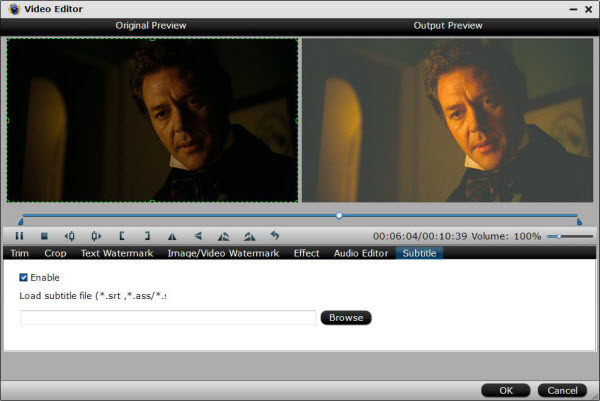
3. Decide LG 4K TV output format
Before conversion, click the “Format” bar and choose LG TV playable format- “TVS > “LG TV (*.mp4)”.
4. Start MP4 to LG 4K TV conversion
And then click the “Convert” button and now you have finished all steps of attaching subtitle to videos for LG 4K TV. After conversion, transfer the subtitles-included videos to your LG 4K TV for enjoying. This subtitle is hardcoded in your videos. Now you can play MP4 film on LG 4K TV with generated SRT subtitle.
More Topics:
- Watch H.265 videos on LG 65EF950V 4K TV
- Does Samsung 4K SUHD TVs support 4K mov from Nikon D5?
- 4K 60 Mbps XAVC playback stutters on Samsung UHD/4K TV- Solved
- Play Blu-ray/DVD ISO and DVD IFO files on Samsung 4K TV
- Stream 4K AVI to Samsung 4K TV via Plex
- Play videos on XBR-55X850A 4K Ultra TV via PS3















