Play Blu-ray/DVD ISO and DVD IFO files on Samsung 4K TV
Category : 4K TV (TV Box)
ISO format is very perfect for saving the entire BD/DVD movie, and IFO format is generally for DVD. However, playing BD/DVD ISO movies and DVD IFO movies on Samsung 4K TV will be a big problem to us, because Samsung 4K TV doesn’t support for playing BD/DVD ISO and DVD IFO movies at all. In fact, as long as we converter BD/DVD ISO movies to MP4 format, then the “unsupported” problem will be gone. Why do I recommend set MP4 as the target format? That’s because Samsung 4K TV is able to support MP4 movies perfectly.
In order to help you to convert BD/DVD and DVD IFO movies to Samsung 4K TV easily, we want to recommend the best ISO/IFO to Samsung TV converter for you, the software is Pavtube Video Converter Ultimate, this is the best ISO/IFO reviewed software on the market, with it you can easily convert Blu-ray/DVD ISO and DVD IFO files to any common videos, and then you can play them on any Samsung 4K TVs and other playable devices.
Besides Blu-ray/DVD ISO and DVD IFO files movies, you can also use Pavtube Video Converter Ultimate to convert HD videos like MKV, H.265, MXF, MTS, MOV, MP4, WMV, M4V, FLV, etc. this software also has easy to use video editing feature, you can trim, crop, add watermark or adjust effect to the video before conversion. Now please free download this easy-to-use Samsung 4K TV converter and use it to convert DVD ISO/IFO to USB for Samsung 4K TV playback.

How to Convert Blu-ray/DVD ISO and DVD IFO files to Samsung 4K TV for playing?
Step 1. Open this ISO/IFO Converter and click “Add Video” or “Add from folder” button on the top menu to browse and choose your BD ISO or DVD IFO movies to load them.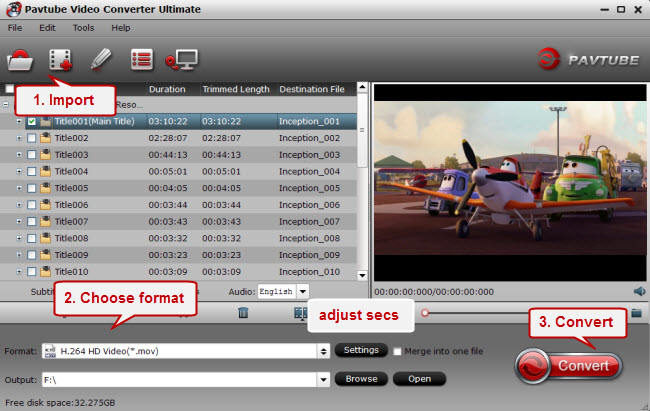
Step 2. Set right output format. Click “Format” bar, and select Samsung TV .mp4 from “TVS”.
Tips: The default settings may not satisfy you, and you can click the “Settings” button to change the settings by yourself including video resolution, bit rate, audio sample rate, audio channel etc. for full screen playback smoothly. Or keep no changes, which is also a good choice.
Step 3. Click the “Start conversion” button on the main interface and the software will start to convert ISO and IFO to Samsung 4K TV friendly video formats immediately. When the conversion finishes, click “Open” to find the converted video files. Just have a try.
More Tips about Samsung TV:
How to Adjust the Color on a Samsung TV?
When watching television on a Samsung TV set, you may notice the color is slightly off, particularly in scenes that are either all green or have close ups on the human skin. Regardless of the problem with the color it is possible to fix the issue, thanks to the advanced color settings in the Samsung television system. Although the actual menu setup may vary, depending on the model of Samsung TV you are using, the options you select and adjust are always the same.
Power on the television and press the “Menu” button on the Samsung television.
Choose “Picture” to bring up the video options of the Samsung television set.
Push the directional arrow button down until you select “Hue.” The hue controls the green to red levels of the television set. If the TV is too red push the “Left” directly button to reduce the red and add green. Perform the opposite if the screen is too green.
Choose the “Color Saturation” option. This involves how much the color bleeds over into surrounding areas. If you notice colors are fading into the background you need to reduce the contrast. Select this option the push the “Left” direction arrow to reduce the contrast.
Select the “Color Temperature” option. This is the overall color level of the TV. Change the color to “Cool” if the reds are too intense, while you are able to set it to “Warm” if the TV is too blue.
More Topics:
4K MP4 to LG 4K TV – Convert 4K MP4 to LG 4K TV friendly format
TV MP4 Solution – Convert MP4 to Watch on Samsung/LG/Sony/Panasonic TV
Why MKV can’t be played on Philips TV? How to Play MKV on Philips TV?
How to Solve can’t Play MP4 files on Panasonic Viera TV ?
WD TV Video Converter – Convert All Kinds of 4K Video to Play on WD TV
How to Upscale 1080P to 4K on Mac or Windows?
Play 4K XAVC on MX Player without stumble issues
How to Mirror 4K Movies to TV with Chromecast 2
Can 4K UHD Videos Be Played on iPad Pro?













