4K 60 Mbps XAVC playback stutters on Samsung UHD/4K TV- Solved
Category : 4K TV (TV Box) , XAVC
Many cameras can record 4K XAVC videos like the popular Sony FDR-AX100. When the shooting work is over, you will definitely look for way to transfer and enjoy the captured footage on your Samsung 4K TV with incredible detail. It won’t be difficult for you to transfer your 4K XAVC files from an external storage devices to the 4K UHD TV via a HD cable. The biggest problem here is that most Samsung 4K TVs don’t have the capability to play 4K XAVC S file format. So sometimes you will encounter the playback stutters or other situations on Samsung UHD/4K TV.
Don’t worry, here we will provide you the method of playing 4K XAVC videos on Samsung 4K TV perfectly. The smart method is converting the 4K XAVC videos to Samsung UHD/4K TV supported formats on computer, and then you can transfer them to Samsung 4K TV for nice playback. In order to make it come true, you need one professional 4K XAVC to Samsung 4K TV converter – Pavtube Video Converter Ultimate .
With it, you can make Samsung 4K TV play 4K XAVC (60 Mbps) successfully with only 3 steps. Besides 4K XAVC, it also can convert DVD, Blu-ray, Blu-ray/DVD ISO, DVD IFO, 4K AVI, 4K MP4, 4K H.265 MKV, etc to Samsung 4K TV. The entire conversion is safe, and quick. It is capable of accelerating the video encoding and decoding speed with the advanced NVIDIA CUDA technology and AMD Accelerated Parallel Processing (APP). Just save your precious time and energy for most important and amusing things in life. (read review)

How to Encode 4K XAVC footages to Samsung 4K TV?
Step 1. Directly drag the 4K XAVC video you want to convert to the left item bar. 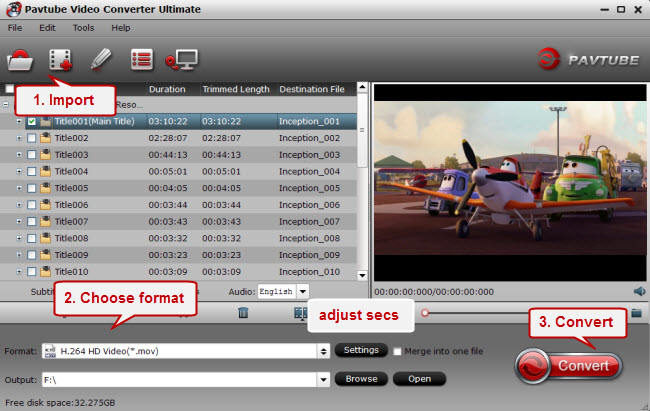
Step 2. Click “Format” bar, and select Samsung TV .mp4 from “TVS”.
Tips: The default settings may not satisfy you, and you can click the “Settings” button to change the settings by yourself including video resolution, bit rate, audio sample rate, audio channel etc. for full screen playback smoothly. Or keep no changes, which is also a good choice.
Step 3. Click the “Convert” button on the main interface and the software will start to convert 4K XAVC to Samsung 4K TV friendly video formats immediately. When the conversion finishes, click “Open” to find the converted video files. Then you can effortless transfer the video files to Samsung 4K TV for playback on the go.
More Topics:
4K MP4 to LG 4K TV – Convert 4K MP4 to LG 4K TV friendly format
TV MP4 Solution – Convert MP4 to Watch on Samsung/LG/Sony/Panasonic TV
Why MKV can’t be played on Philips TV? How to Play MKV on Philips TV?
How to Solve can’t Play MP4 files on Panasonic Viera TV ?
WD TV Video Converter – Convert All Kinds of 4K Video to Play on WD TV
How to Upscale 1080P to 4K on Mac or Windows?
Play 4K XAVC on MX Player without stumble issues
How to Mirror 4K Movies to TV with Chromecast 2
Can 4K UHD Videos Be Played on iPad Pro?













