How to Mirror 4K Movies to TV with Chromecast 2
Category : 4K Formats , 4K TV (TV Box) , Storage/Server
Google, as one of the strongest search giants, takes over your TV with Google Chromecast designed to take your digital content and get it up on bigger HDTV, just like Roku and Apple TV work. Now it announced new Chromecast 2 which will support for higher-resolution (even 4K) streaming. Whether H.264 video decoding is still limited to 1080p30, or if 1080p60 is finally supported. And in this article you can learn how to stream 4K movies and videos to Chromecast 2 for watching on Chromecast 2-enabled HDTV.

In the first place, 4K video takes way much space in addition to the high requirement on resolution. Sadly, the first 4K movie we can download is 160GB. True 4K film needs more data storage, at least 100 gigabytes. It would take much time to download a 4K video from YouTube or other video websites and not be able to be played smoothly on Chromecast 2 and we have image stabilization to concern. Furthermore, with those microscopic pixels you wouldn’t be able to tell 4K apart from 1080p screen due to the pixel density. And to figure out how to cast a 4K video on Chromecast 2 for HDTV playback can be really time consuming, especially for people having little awareness of video format or codec.
Well, there is a productive way to facilitate and advance the 4K to 1080p video conversion process, by using a best Chromecast 2 4K video converter, which ensures you to complete 4K video to Chromecast 2 conversion on Windows 10/8.1/8 at one go. To play 4K MP4 video on Chromecast 2, there is no need of video format conversion. To mirror 4K video via Chromecast 2 on TV, compress and convert 4K MXF/XAVC/XAVC-S/MOV/AVI/MKV/MTS to Chromecast 2 supported formats MP4, WebM and MPEG in 1080p, at 4:3 or 16:9, with a best Chromecast 2 video converter and all is done.
According to the official website, with Google Cast you have several options for supporting various media types, codecs, and facilities:
Video codecs: H.264 High Profile Level 4.1, 4.2 and 5, VP8
Audio decoding: HE-AAC, LC-AAC, CELT/Opus, MP3, Vorbis
Image formats: BMP, GIF, JPEG, PNG, WEBP
Containers: MP4, WebM
Pavtube Video Converter Ultimate works as the best software to convert 4K video files to Chromecast 2/TV friendly format with least quality loss. Moreover, this program also comes with optimized format presets for almost all popuar multimedia devices. And you could get wonderful output files and never worry about out of audio/video sync.
Seems complicated? Not at all in fact. Below a detailed guide on how to stream 4K video to Chromecast 2, in its supported and unsupported video formats, is introduced.
Hot Search: 4K to Roku 4, 4K to Amazon Fire TV (2), 4K to Apple TV, 4K H.265 to Ultra HDTV, 4K Video Players,
Free Download:
Other Download:
– Pavtube old official address: http://www.pavtube.cn/blu-ray-video-converter-ultimate/
– Cnet Download: http://download.cnet.com/Pavtube-Video-Converter-Ultimate/3000-2194_4-75938564.html
Tutorial: Casting and Playing local 4K files via Chromecast 2 on TV
Step 1: Load 4K files
Click “Add video” button on the main interface to load your MXF/XAVC/XAVC-S/MOV/AVI/MKV/MTS in 4k resolution to the program. You also can drag the file to the program’s window list directly.

Step 2: Choose output format
Click Format bar to get the format list and select a proper export format. For Chromecast 2, MP4, WebM in “Common Video” column can be compatible. (Also read TV supported format)
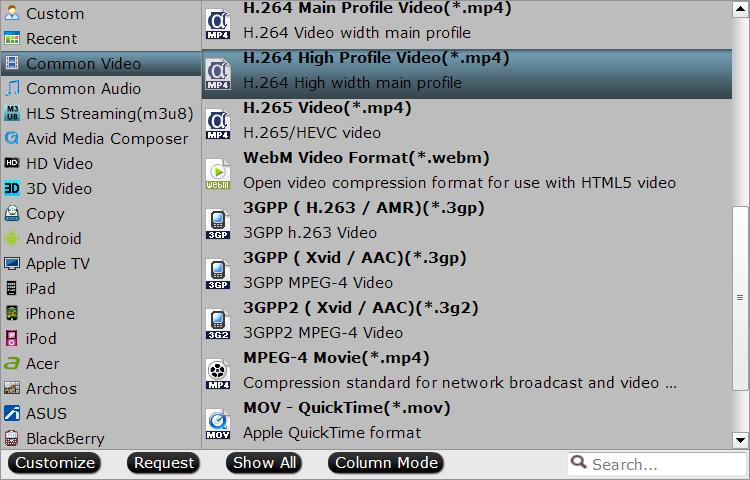
Tips: Adjust the video and audio parameters including the Bitrate of Video & Audio, Video Size, Sample Rate, Frame Rate, Audio Channels, etc., by clicking the “Settings” button on the main interface for getting the best quality. If you want to get original 4K resolution, just keep the video size as original. If you don’t want to spend long time mirroring 4k movies to Chromecast 2, you can downsize 4K to 1080p if you need.
Step 3: Start 4k to Chromecast 2 conversion
When all the settings are OK, click “Start conversion” button to start converting 4k video to Chromecast 2 for TV. When the conversion is over, click “open” to locate the converted video files. (Read Chromecast compatible televisions)
How to Mirror converted Movies to TV with Chromecast 2?
1. Chromecast Video from Smartphones and Tablets to TV
a.To cast videos to Chromecast 2 from mobile devices like smartphones and tablets, the Chromecast app is essential. Namely, first of all, you have to find and download this app and have it installed on your Anroid or iOS devices.
b.Then just launch the Chromecast app on your device and click Cast Screen button.
c.Play the videos you would like to see on your devices, then you can get videos play in full screen.
2. Chromecast Video from Computer to TV
a. You are also allowed to cast videos to Chromecast 2 through the Chrome brower. Which means you have to install the Google Cast extension for the Chrome browser on your PC or Mac.
b. After downloaded and installed the Chromecast app, drag and drop the video you want to wactch into the Chrome browser.
c. Press the Cast button in the Chrome toolbar of your browser. Once the video is played in Chrome browser, you can send it to TV through Chromecast 2 using the Google cast extension.
3.Chromecast Video from Web to TV
a.You can use a smartphone or tablet to watch or listen to content from several sources, including Netflix, YouTube, Pandora, HBO Go, Google Music, Vevo, Plex, Hulu Plus, and Google Movies & TV.
b.In each of those apps, you simply press the “Cast” icon and select your Chromecast 2, and the video gets sent to your TV.
Have more questions about how to play locally 4K video on Chromecast 2-enabled TV, please feel free to contact us>> or leave a message at Facebook.
More Topics:















