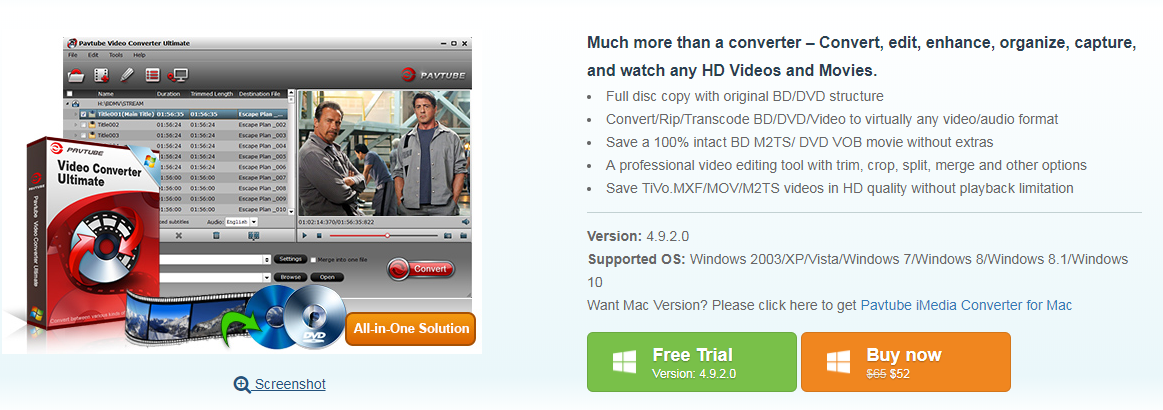Where to Get 4K Movies for Watching?
Category : 4K TV (TV Box)
T: Where to Get 4K Movies for Watching?
U: where-to-get-4k-movies-for-watching
K: where to get 4k movies, stream 4k movies free, 4k movies on netflix, 4k blu ray movies converter, 4k video converter
S: Where to Get 4K Movies for Your 4K TV? How to convert unsupported 4K video to 4K TV accepted videos? Read this article to get answer.
There are lots of 4K TV that have HDR capability, technology that can create brighter, more lifelike images by expanding the set’s brightness, contrast, and color. 4K TV and other devices supported 4K content with HDR has swept that market, but the supply of 4K movies is not adequate to the demand. So here comes the guide to show to where to get 4K movies for your reference, and best 4K video converter for you to transcode any 4K video to your devices accepted video formats.
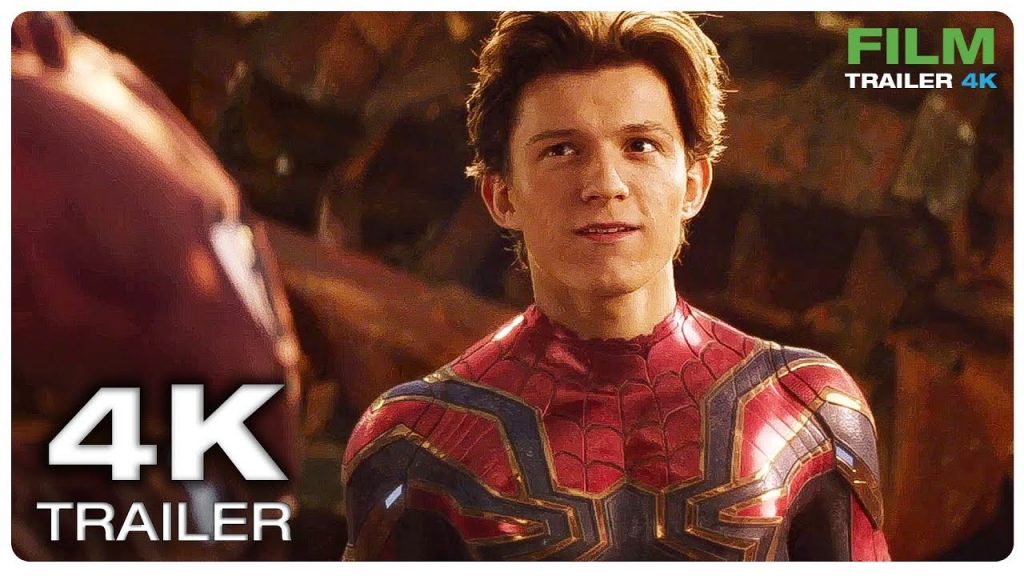
The Places You Can Get 4K Movies
1. Amazon
Amazon Original shows like “The Man in the High Castle” and Amazon pseudo-exclusives like “Orphan Black.” Certain shows, like “Mozart in the Jungle” and “Bosch,” are also in High Dynamic Range (HDR). Some 4K movies can be purchased or rented.
You’ll need: A Prime subscription ($99, £79 per year, but includes things like free 2-day shipping, music streaming and more) for streaming; built-in apps; the latest Fire TV box or Roku 4.
2. Apple iTunes
Apple recently announced a new Apple TV player, the Apple TV 4K ($179), which will support both HDR10 and Dolby Vision.
Concurrently, iTunes will be adding movies and TV shows in both HDR formats. Apple has said that major Hollywood studios including 20th Century Fox, Lionsgate, Paramount, Sony Pictures, Universal, and Warner Bros., will offer 4K titles with HDR in iTunes. You’ll be charged the same prices for 4K HDR content as you will for the HD versions.
One nice perk: If you’ve already purchased an eligible film in regular HD in iTunes, Apple will automatically upgrade it to the 4K HDR version at no extra cost.
3. Netflix
Netflix original shows, like “House of Cards” and “Jessica Jones,” and movies like “Star Trek Into Darkness” and “Skyfall.”
You’ll need: Built-in apps on your TV, a Roku 4, Nvidia Shield, Amazon Fire TV (latest model) or Tivo Bolt; an upgrade (if you haven’t already) to the Premium Netflix plan, which is currently more per month than the standard plan. More info here.
4. YouTube
There’s a decent amount of 4K content with HDR on YouTube, though it’s mainly user-generated videos and promotional movie trailers. Just type “HDR Launch” into the search bar and you’ll come up with links to the content.
You’ll need: A device with a 4K-compatible YouTube app, namely a Roku 4 or an Nvidia Shield (for built-in apps, typically only 2015 televisions excluding Vizios can handle YouTube in 4K). Or a computer.
5. UltraFlix
A pretty random collection of 4K movies, like “Face/Off,” “Almost Famous,” “Footloose” (nope, the other one), “Star Trek” and “Terminator Genisys.”
You’ll need: Certain Sony, Samsung, Vizio or HiSense TVs. More info here.
6. DirecTV
No 4K channels yet, but some movies to rent. According to DirecTV, “The number of 4K movies varies from week to week, but there are always at least two 4K movies available to watch instantly.”
You’ll need: A Genie DVR (“Model HR34 and above”); a 4K TV with HDCP 2.2 or a “Direct TV 4K-Ready TV” (many Samsung and LG models). More info here.
7. Comcast
A few free NBC shows. No word yet on their Xi4 4K set-top box.
You’ll need: A Samsung TV with the Xfinity TV app. More info here.
8. PC
If you’re a gamer, many games can be played in 3,840×2,160, but you’ll need some serious hardware to do it. Check out how to use your 4K TV as a monitor for more info. It’s also a way to get YouTube (if your TV doesn’t support it) and Vimeo in 4K.
9. M-Go
A few dozen titles, most you’ve never heard of, to rent or buy. A few dozen more slightly more recognizable titles are also in HDR.
You’ll need: A Samsung TV. More info here.
10. VUDU
Movies like “San Andreas,” “The Lego Movie,” and “Edge of Tomorrow” are on the US service. On some devices and with some films, there’s HDR and Dolby Atmos available as well. Rent for $10, buy for $25 to $30.
You’ll need: A Roku 4 or Vizio R-series (currently the only HDR and Atmos option). Vudu recommends a connection speed of at least 11 mbps, a bit lower than the others. More info here.
11. Sony PlayStation Video (formerly Video Unlimited)
A sizable collection of TV shows and movies.
You’ll need: Sony’s $700 FMP-X10 4K Media Player. More info here.
12. 4K Ultra HD Blu-ray
If you want premium picture and sound quality, 4K Blu-ray is your best choice. Plenty of HDR content is on the way from all the major Hollywood studios. Prices for 4K Ultra HD players are falling, so you can now get a good player for $200 or less.
Best 4K Video Converter for You
4K videos source could be from everywhere which contains different codec, you can shot 4K MP4, MOV via DJI Phantom, Mavic Air, Spark, captured via Panasonic/Sony/Canon camcoders, downloaded from Youtube, Netflix, Apple iTunes, Amazon. 4K video could be in any container, like MP4, MOV, MKV, AVCHD, etc with different codec. To successful play any 4K video on your TVs, Xbox One X, iPhone X, computer, a 4K video converter is necessary. Here we highyly recommend you Pavtube Video Converter Ultimate | for Mac. With it, you can convert the 4K video to HD video effortlessly, like the HD AVI, HD WMV, HD MOV, etc. Or change the 4k video source format, from MOV to MP4 while keeping 4k resolution. It also allows you to import 4K Blu-ray disc and make a digital 4K movie for playback on any devices, by converting 4K Blu-ray to MP4, MOV, AVI, MKV, M4V with SD/HD/4K resolution as you like.
Facts speak louder than words, now click the icon below to download or putchase this software and have a try. It will never let you down.