Where to Find 4K Free Footage? Solved!
Category : 4K MP4
4K resolution, also called 4K or Ultra HD. or UHD, refers to a display device or content having horizontal resolution on the order of 4,000 pixels. 4K video is 4,096 pixels across. It’s sometimes referred to as ‘Quad HD’ because it has four times as much resolution as 1080p HD. Some friends googled "How to get 4K free footage" on the Internet, to solve the question, you can read this article to find the answer.
Where to download 4K video
Resources where you can download 4K video:
- 4K samples – Free download of 4K, UHD video samples
- NASA 4K and UHD videos – Download 4K videos, captured by NASA
- Demo UHD, 4K and 3D – free 4K and UHD download trailers, some of them are in 3D
- Nature UHD footage – free 4K and UHD videos of nature, selected by categories
- 4K video resources – Lot of 4K video for online viewing, and useful information how to create astonishing 4K videos
- Ultra Video Group –В Versatile set of 4K 120fps test sequences made available for download in raw format and in elementary HEVC, MP4, TS, and DASH streams for playback
- Nature Footage – Over 50,000 stock footage clips to choose from
- Mitch Martinez free 4k videos – more than 1,000 categorized 4K free stock video footages
- 4K Test sequences – Full HD, 4K uncompressed and 4K compressed video sequences ready for download
- Pandasoft videos – Selection of UHD 4K videos available for free download
Hot Guide:
Sony/Samsung/Panasonic/LG 4K TV Supported Video/Audio File Formats
Watch YouTube/Amazon/Netflix/Local 4K Videos on PS4 Pro
Top 5 4K Video Editing Software in 2017
What is the connection between HEVC (H.265) Codec and 4K?
Until recently, if you recorded a video with your mobile phone or watched a video on the web, it was most likely encoded with the Advanced Video Coding (AVC) standard, also known as H.264. High Efficiency Video Coding (HEVC, or H.265) is the latest video compression standard developed by the Motion Picture Experts Group (MPEG), finalized in 2013. HEVC is able to compress video up to twice as efficiently as AVC, letting you encode a video in a file that is about half the size of AVC at the same quality level. What is the connection between HEVC and 4K?
With an increasing growth of video streaming on the Internet over popular websites such as Netflix and YouTube, and with 4K cameras gaining new ground in the market, a considerable amount of storage and bandwidth is required. 4K video encoded in HEVC codec will save 50% storage reduction than which encoded in AVC codec, and become easier for transffering or streaming.
How to Get Free 4K with The Best Assistant – Upscale HD/SD to 4K
To upsalce HD/SD to 4K videos, it will be an easy task as long as you have got the best 4K assistant in hand – Pavtube Video Converter Ultimate | for Mac. It can fulfill all your needs to play, transcode, edit 4K videos. Best of all, with this software, you can easily convert H.264 4K to H.265 4K with just 3 steps. You also can convert 4K MKV, 4K M2TS, 4K MTS, 4K XAVC, 4K MOV to H.265 4K MKV/MP4.
This software offers you massive optimized device presets, like iPhone, iPad, Samung, TVs, Xbox, HTC, Premiere, Sony Vegas and more. You can output any preset for your device without doing any changes to its parameters. Moreover, if you are familiar with video format, container and codec, you can directly choose video format, then adjust the video and audio bitrate, frame rate, resolution, channel and more parameters to make the outputed video more fit in your video player and multimedia devices.
Apart from a Video Converter, Pavtube Video Converter Ultimate is also a video editor with rich video editing functions. It can fulfill all the needs of making a professional 4K video for public consumption or simple creativity trying. With it, you can merge separate video clips into one, insert external subtitles to video, add transparent text watermark/image watermark to video, crop black bars around the video frame, split large video files into small parts, adjust video color brightness, contrast, saturation, remove audio from a video or replace audio in video, trim video footage, crop unwanted area from video, etc.
How to convert and upscale SD/HD/2K to 4K?
Step 1: Add SD/HD/2K videos.
Open the program, click "File" menu, from its drop-down option, select "Add Video/Audio" to load SD/HD/2K video to the program.

Step 2: Choose output file format.
From "Format" bar drop-down list, choose the formats that you want to output for later use. For compatibility consideration, it is idea for you to choose "Common Video" > "H.264 HD Video (*.mp4)" as output file format. Or you can choose "H.265 HD Video(*.mp4)", which offers the same video quality but be in half size of H.264 video.
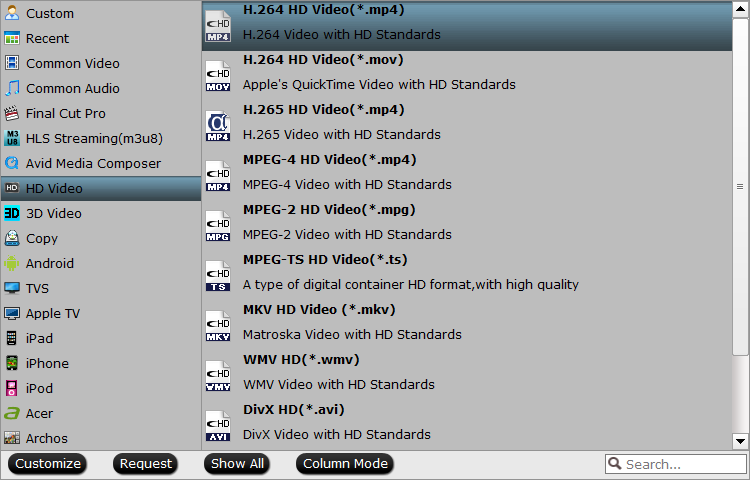
Step 3: Upscale SD/HD/2K to 4K.
Open "Profile Settings" window, click "Size(pix)" to select/type in 3840*2160 as the final resolution for output video.

Step 4: Start SD/HD/2K to 4K conversion.
After all the settings is completed, hit right-bottom "Convert" button to start to convert and upscale SD/HD/2K to 4K format videos.
Related Articles
Any Product-related questions?support@pavtube.com






