4K: What You Need to Know
Category : 4K Editor , 4K Formats , 4K Share , 4K TV (TV Box)
"4K" is a format, a resolution, and a marketing term that implies a whole host of features. "4K" is also part of a new console war, the hottest thing in TVs, and the bane of your monthly internet data cap. This time, we are going to talk about the definition of 4K and its superiority. The most thing is to teach you how to upscale your SD/HD/2K video to 4K video.
Firstly, what is 4K?
At its most basic, the term refers to a resolution of 3840 x 2160, which some call 2160p for short. You might be saying to yourself, "Hey, why is it called 4K when neither of those numbers are 4,000?" Well, the digital cinema resolution for movie theaters is just a touch wider: 4096 x 2160, and that’s where the term comes from. The resolution used in consumer devices is just a little less wide to conform to the 16:9 widescreen format we’re used to with high definition TVs.
Also, 4k is a nice, even multiple of "Full HD" resolution (1080p), too. 3840 x 2160 is exactly double 1920 x 1080 in both width and height. So for every pixel on a 1080p TV, there are four pixels on a 4K TV.
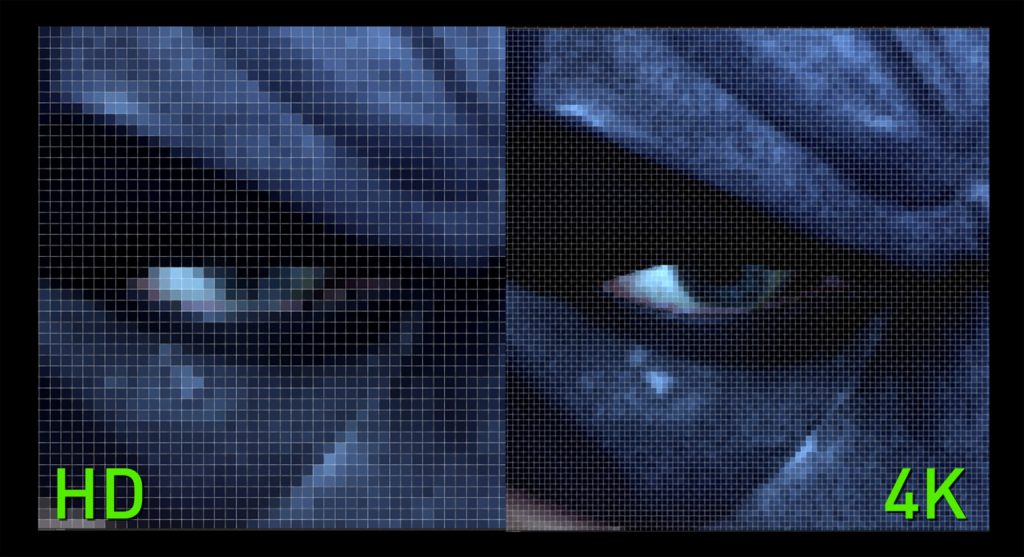
With four times as many pixels as 1080p, 4K brings out details you could never see before. (source: 4k.com)
"4K" has also become a marketing term that has come to mean a lot of things, depending on the company using it. It sometimes means resolutions less than 4K but greater than HD. Sometimes it includes HDR, or wide color. But when we’re talking about technology for the home, 4K generally means "a resolution of 3840 x 2160."
Secondly, what’s the difference between SD, HD, Full HD, and 4K?
The images below represent the difference in details between various video resolutions. Video captured using a Panasonic LUMIX DMC-LX100.
Standard Definition (480p)
Digital cameras circa 2000 and TVs in the late 90s / early 2000s. Can’t make out much, right?

High Definition / HD (720p)
Some modern digital cameras offer slow motion video at this resolution.

Full HD (1080p)
Most modern digital cameras record at this resolution.

4K
Few cameras offer 4K video recording but when you can, the footage is incredibly sharp compared to 1080p. Read on for more details why.

Thirdly, what should I prepare for 4K?
1. File Storage Unit:
4K footage takes up a lot more space than full HD – up to four times more, in fact. A single minute of video on some prosumer 4K-capable video cameras can weigh in at more than one gigabyte.

2. 4K Computer:
It is well understood that 4K content use to contain lots of details but at the same time they also demand higher processing power from CPU at the time of editing. If you start editing your 4K videos at a old slow processing CPU based system then definitely it will not process details accurately. The idea is to edit 4K videos on high performance computers so that they can be processed without losing any information.

3. 4K Display and 4K TV:
It is possible to shoot, edit and publish a 4K video project without ever viewing the footage on a 4K monitor, but we wouldn’t recommend it. If you’re looking for a single monitor workflow, expect to spend at least $500 and keep an eye out for the ‘IPS’ designation. IPS panels are superior when it comes to color accuracy at different viewing angles. If you already have a color-accurate monitor, you can go with an additional, more budget-oriented 4K monitor for cutting footage together, and continue doing color grading on the older monitor.

4. 4K Video Editor and Sharing:
Editing 4K footage doesn’t just require a powerful computer, you’ll also need specialized video editing software. For the best results we’d recommend more full-featured software like Adobe’s Premiere Pro, or Apple Final Cut Pro X. If you want or need to share your work in full-resolution 4K you can easily share the files directly via your prefered online cloud storage service, but depending on your Internet connection speed, upload and download times will probably be very lengthy. 4K video is still not very well-supported by online video hosting services, but Vimeo allows you to make 4K footage available for download and YouTube offers 4K streaming (albeit highly compressed).

Fourthly, upscale SD/HD/2K to 4K at will.
There are lots of video converter software that claimed that they can upscale SD/HD/2K to 4K, few od them can really finish this task. Here I will share the best 4K video upscaling software with you which is called Pavtube Video Converter Ultimate for Windows/Mac(best 4K Video Converter Software Review). With this you can upscale SD/HD/2K to 4K with just 3 steps.
How to convert and upscale SD/HD/2K to 4K?
Step 1: Add SD/HD/2K videos.
Open the program, click "File" menu, from its drop-down option, select "Add Video/Audio" to load SD/HD/2K video to the program.

Step 2: Choose output file format.
From "Format" bar drop-down list, choose the formats that you want to output for later use. For compatibility consideration, it is idea for you to choose "Common Video" > "H.264 HD Video (*.mp4)" as output file format. Or you can choose "H.265 HD Video(*.mp4)", which offers the same video quality but be in half size of H.264 video.
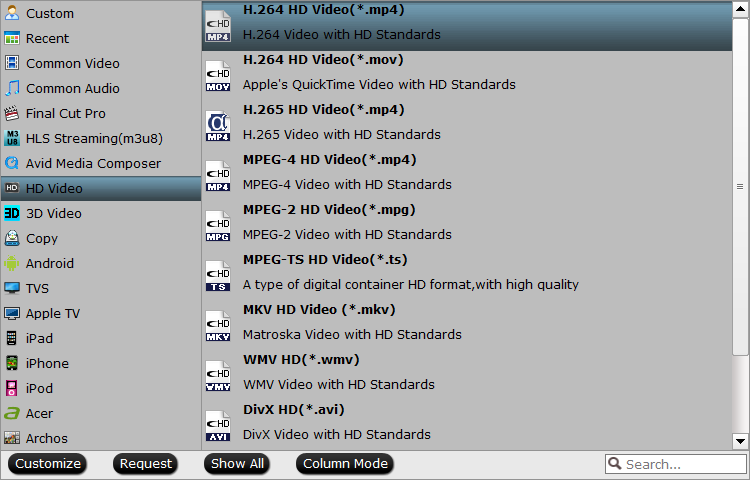
Step 3: Upscale SD/HD/2K to 4K.
Open "Profile Settings" window, click "Size(pix)" to select/type in 3840*2160 as the final resolution for output video.

Step 4: Start SD/HD/2K to 4K conversion.
After all the settings is completed, hit right-bottom "Convert" button to start to convert and upscale SD/HD/2K to 4K format videos.
Related Articles
Any Product-related questions?support@pavtube.com


