Can I play DVD movies on LG 4K Ultra HD TV?
Category : 4K TV (TV Box)
In the past decades, we used to watch DVD movies on TV by the way of DVD player. It is conventional, and seems to be the only way. But now, it couldn’t be happier to spend most of your time sitting on the couch and watch your DVD movies on LG 4K Ultra HD TVs.

Yes, LG 4K Ultra HD TV gives amazing movie/video enjoyment. But, there is a problem which should be handled. How to rip and stream DVD movies to LG 4K Ultra HD TV?
First of all, we should learn the video format compatible with LG 4K Ultra HD TV. Since all the LG Smart USB interface is 2.0, according to USB 2.0 supported format below. In addition, HEVC codec is supported by LG 4K Ultra HD TV allowing for 4K UHD movie/video playback.

And, a powerful DVD converter is a necessity. Pavtube Video Converter Ultimate is the highly-recommended DVD ripping software to rip DVDs to optimized video formats supported by LG 4K Ultra HD TV with removal of copy-protections, CSS, region code, RCE, Sony ArccOS, UOPs, Disney X-project DRM and deliver possible highest video/audio quality. Also, if your TV is not on the list, don’t worry, this top DVD ripper supports almost all the mainstream video formats, so you just need to convert DVD to one format compatible with your TV. (review)
Hot Search: LG UHD 4K TV Video Converter, Blu-ray to Samsung 4K TV, 4K to Roku 4, 4K H.265 to Ultra HDTV
Free Download Top DVD to LG 4K TV Converter:
Other Download:
– Pavtube old official address: http://www.pavtube.cn/blu-ray-video-converter-ultimate/
– Cnet Download: http://download.cnet.com/Pavtube-Video-Converter-Ultimate/3000-2194_4-75938564.html
How to Rip and Stream DVD Movies to LG 4K Ultra HD TV
Step 1: Insert your DVD disc into computer’s DVD-rom and then launch the DVD Ripper. Click “Load file(s)” button to load the movies from your DVD discs. You can also import ISO files, IFO files or DVD folder (DVD folders files name appear like “Video_TS”) for conversion.

Step 2: (Optional) Once the files are loaded, you can select the subtitles and audio track you prefer. On the right windows, you can preview your files and take snapshots of your favorite movie scenes.
Step 3: Click the “Format” bar and follow “TVS > LG TV (*.mp4)” for LG 4K Ultra HD TV.
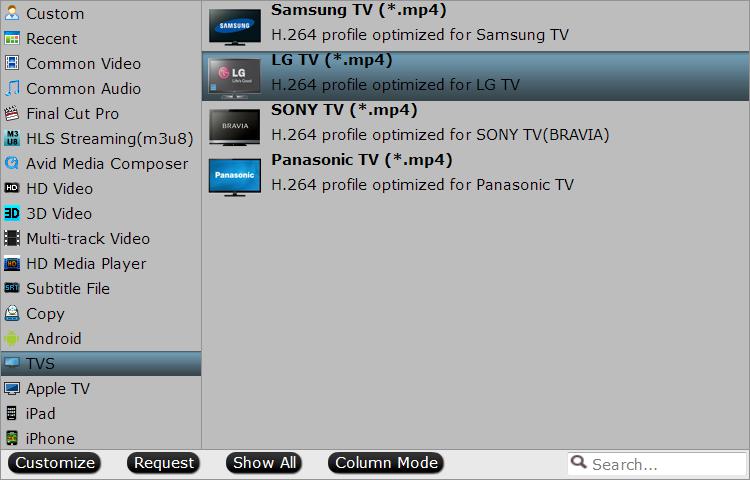
Step 4: Advanced Settings – Click the “Settings” icon, and you can adjust codec, bit rate, frame rate, sample rate and audio channel in the interface according to your needs and optimize the output file quality.
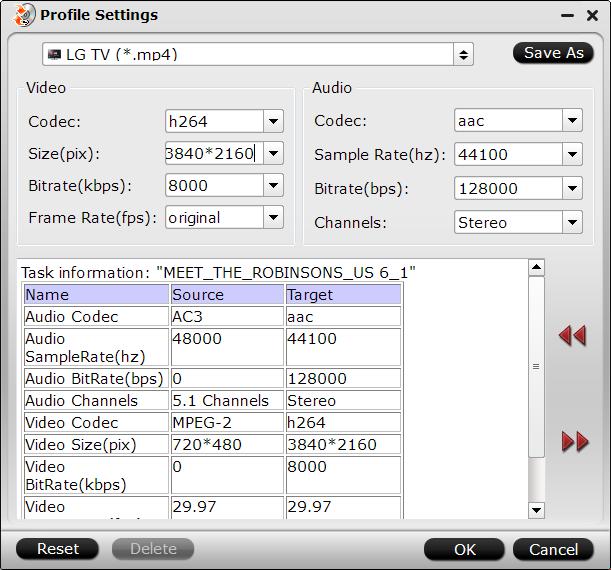
For DVD movie source, there’s no need for compressing(It is relatively a small file size). Just keep the video size as original (720 * 480). And upscaling the video size won’t make any difference of your video quality.
Step 5: When everything is ready, hit the “Start conversion” button to start ripping DVD to LG 4K Ultra HD TV. After finish all the tasks, open output folder, and find ripped DVD movie.
Step 6. Stream DVD Movies to LG 4K Ultra HD TV
(1) If your TV supports USB port, copy the ripped DVD movie via flash disk or mobile hard disk to be played on TV.
(2) If the TV comes with its own Android system, you can use the Android software to transmit/synchronize the DVD movie wirelessly.
(3) If you have an intelligent router (with hard drive) at home, copy the ripped DVD movie into the router, and then TV can directly read the digital video. Like AirPort Time Capsule by Apple.
Now you can freely watch DVD movies on LG 4K Ultra HD TV without DVD player. Just try and enjoy. Don’t forget get the DVD ripper software as above.
Have more questions about how to rip and stream DVD to LG 4K Ultra HD TV, please feel free to contact us>>
More Topics:















