Import and Edit DJI Osmo 4K Video with Premiere Pro
Category : Adobe Premiere
The DJI Osmo features a 1/2.3″ CMOS sensor that enables up to full DCI 4K (4096 x 2160) video recording at 24 or 25p as well as 12MP photo capability. Some people from DJI forum reflects that when they try to drag the DJI Osmo 4K clips into Premiere Pro CC, Premiere Pro loads the video find but it plays it back very jerky.
Editing compatibility of DJI Osmo 4K with Premiere Pro CC
The DJI Osmo record 4K video in a MP4 wrapper encoded with MPEG-4 AVC/H.264 compression standard. It is well known that Premiere Pro CC is one the most professional NLE editing software that can perfectly handle 4K resolution video, in addition, from Premiere Pro CC supported file formats, we can see that Premiere Pro CC has included native editing support for DJI Osmo H.264 MP4 video.
Why people suffer DJI Osmo 4K playback jerk issues in PPC?
Although Premiere Pro CC can handle 4K H.264 video, however, it is well known that H.264 is a good delivery file format but not a good editing format. Compare to other editing codec, H.264 is mathematically intense. It takes some serious computer horsepower to decode its compression. Therefore, you can easily suffer video playback choppy or jerk issues when playback the DJI Osmo 4K video on Premiere Pro CC.
Related article: Can FCP Support DJI Osmo 4K Video | Edit DJI Osmo with Davinci Resolve | DJI Osmo to Sony Vegas Pro
Best editing workflow of DJI Osmo 4K with Premiere Pro CC
If you wish to get a smooth and high quality workflow of DJI Osmo 4K with Premiere Pro CC, we highly recommend you to encode DJI Osmo 4K H.264 to Apple Prores codec, which supports all frame size such as SD, HD, 2K, 4K. In addition, it takes full advantage of multicore processing and feature fast, reduced-resolution decoding modes. What’s more, as a 10 bit codec, Apple Prores can process a lot of more color data and make the color correction process easier.
Transcode DJI Osmo 4K to Prores codec for Premiere Pro CC
Here, you can easily produce Apple Prores codec from DJI Osmo 4K with our best Prores Converter – Pavtube Video Converter for Mac, which can assist you to transcode DJI Osmo 4K to Prores codec in various different file types including Apple Prores 422, Apple Prores 422 HQ, Apple Prores 422 Proxy and Apple Prores 422 LT and Apple Prores 4444. You can read this article: choose the right version of Prores to make a good decision.
The program supports batch conversion mode, so that you can load multiple DJI Osmo 4K video into the program for conversion at one time. If your computer is not powerful enough, it would be a good option for you to compress 4K to 1080p to achieve a smooth and fast editing workflow. For Mac users, you can download the Mac version – Pavtube Video Converter to perform the conversion on Windows 10/8.1/8/7, etc.
Step by Step to Transcode DJI Osmo 4K Video to Premiere Pro CC
Step 1: Add DJI Osmo 4K videos.
Open the program, click “File” menu, from its drop-down option, select “Add Video/Audio” to load DJI Osmo 4K video to the program.
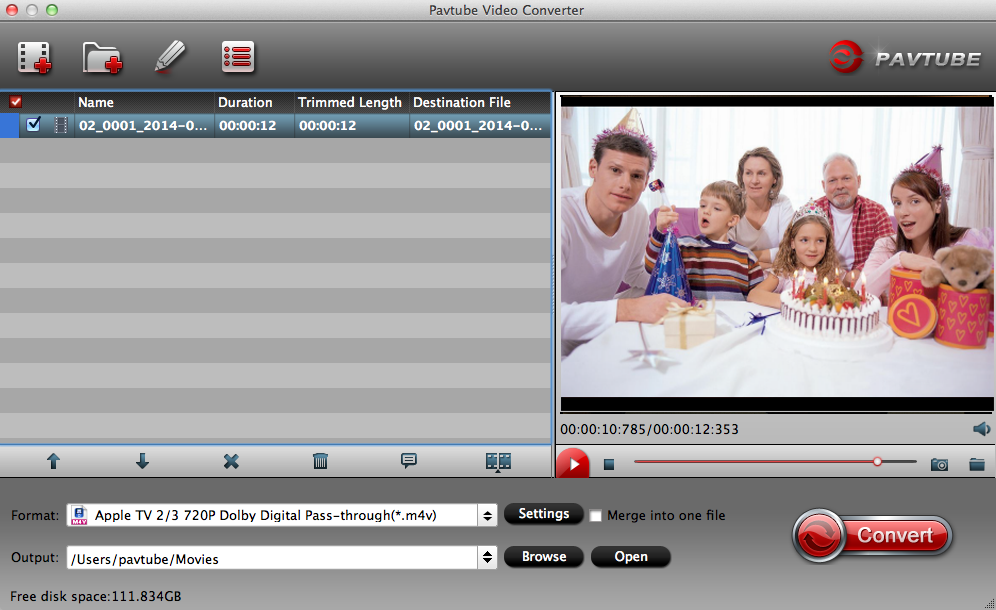
Step 2: Define the output format.
Clicking the Format bar, from its drop-down list, select Premiere Pro CC best compatible Apple Prores formats. Here, we choose “Apple Prores 422(*.mov)” under “Final Cut Pro” main category.

Step 3: Edit OJI Osmo 4K video.
Select an item on the main interface to activate the “Video Editor” function, in the opened “Video Editor” window, you can trim or cut off DJI Osmo 4K video, crop to remove black frame, add video/image/transparent text watermark, change output video picture effect or insert external subtitle to it.
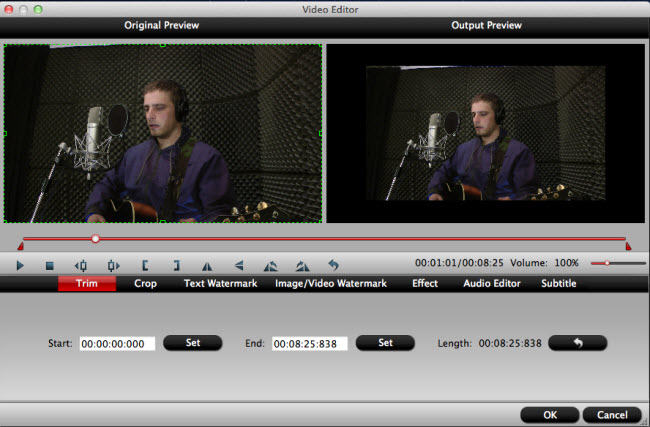
Step 4: Begin the conversion process.
Go back to the main interface, hit right-bottom “Convert” button to start DJI Osmo 4K to Premiere Pro CC best favorable Prores editing formats conversion process.
When the conversion is completed, feel free to import video to Premiere Pro CC for professional post-production workflow.















