Compress GoPro Hero 6 4K H.265 to 1080p H.264
Category : 4K Formats , H.265 (HEVC)
Built on the existing form-factor of the HERO5 Black, the GoPro HERO6 Black action camera provides more processing power than the preceding model, while keeping to a familiar design. One of the big improvements is that the new GoPro Hero 6 now supports to capture HEVC (High Efficient Video Codec) encoded UHD video at 79Mbps in 60fps mode. Although this new recording codec helps to bring lower storage requirements with good quality video thanks to better compression, however, people may be more inclined to compress GoPro Hero 6 4K to 1080p. The following article will illustrate why it is essential to downscale 4K to 1080p or how to do that compression with little quality loss.
Why compress GoPro Hero 6 4K H.265 to 1080p H.264?
Even though the H.265/HEVC video shot with GoPro Hero 6 is already finalized, however, it is still not popular. Apart from the fact that the codec is patented by various parties and it is associated with high licensing fees, HEVC/H.265 comes with the trade-off requiring almost 10x more computing power. This new technology is on standby until the hardware market adapts to it, as it happened already with H.264, launched in 2003 but only gaining popularity a few years later. Hardware manufacturers are already starting to adjust their products to support this new format to fulfill the intense market need. Even though some softwares such as VideoLAN are capable to decode such codec, software decoding, although more flexible, is not an option since hardware decoding is usually faster and saves battery life tremendously. Nevertheless, hardware still takes up valuable disc space on either the CPU or GPU.
In short, it would be a big trouble for you to direct play, edit and share the GoPro Hero 6 H.265 video on computer, smartphones, tablets, game consoles, TVs, etc unless your hardware are powerful enough to handle that new compression codec.
In addition, 4K video is usually very large in size and will occupy a lot of storage space on your hard drive or portable devices internal memory. What’s more, the decoding of 4K video is also very CPU intensive, you will often encounter video playback stutter or chopping if you don’t have a powerful processor.
Related article: Edit GoPro Hero 5 4K with FCP X | Transfer GoPro Hero 5 4K to iPhone | Edit GoPro 4K Video with QuickTime
Compress GoPro Hero 6 4K to 1080p with good quality
To better play, edit and share the 4K H.265 video shot with GoPro Hero 6, it would be much ideal for you to perform a codec transcoding and file resolution compression process. Here, we highly recommended you to compress GoPro Hero 6 4K H.265 to 1080p H.264. Compare to H.265, the H.264 has got widespread use and it’s supported by essentially every video playback device made in the past five to ten years. In addition, the small resolution 1080p file will assist you to easily fix all the video choppy playback issues on computer, smartphone, tablet, game consoles, TVs, etc without 4K resolution video playback capability.
What you need is simply a powerful 4K Video Compressor – Pavtube Video Converter. The program has perfect importing support for the 4K/60p H.265 video record with GoPro Hero 6. Thanks to its batch conversion mode, you can load multiple GoPro Hero 4K H.265 video into the application for conversion at one time. The application can assist you to efficiently compress GoPro Hero 4K H.265 to 1080p H.264 format with perfect quality and super fast encoding speed.
Tips: The program supports hard-ware encoding acceleration, you can get up to 6x faster H.264 codec encoding speed as long as you run your computer on Graphic card that supports Nvidia CUDA or AMD App technology.
Trim or split GoPro Hero 6 4K H.265 video
For those people who wish to reduce GoPro Hero 6 4K H.265 video file size with no quality loss, you can take good advantage of the video trimming and splitting function offered by the program. You can trim unwanted parts from the beginning and end to leave only your unwanted segments or split a large GoPro Hero 6 4K video into many smaller parts by file size, count or length.
For Mac users, please switch to download Pavtube Video Converter for Mac to complete the 4K video to 1080p video compression and decoding process on macOS High Sierra, macOS Sierra, Mac OS X El Capitan, Mac OS X Yosemite and Mac OS X Mavericks, etc.
Step by Step to Compress GoPro Hero 6 4K H.265 to 1080p H.264
Step 1: Load GoPro Hero 6 4K H.265 video.
Download the free trial version of the program. Launch it on your computer. Click “File” menu and select “Add Video/Audio” or click the “Add Video” button on the top tool bar to import GoPro Hero 6 4K H.265 video files into the program.

Step 2: Choose output file format.
Here, we choose to downscale GoPro Hero 6 4K H.265 to wide compatible and smaller file size 1080p H.264 video by following “H.264 HD Video(*.mp4)” under “HD Video” main category.

Tips: Click “Settings” on the main interface to open the “Profile Settings” window, from “Size(pix)” drop-down list, choose “1980*1020” to compress 4K to 1080p.
Step 3: Enable GPU Encode Acceleration.
Click “Tools” > “Options”, in the opened “Options” window, click “Acceleration” menu, then check “Enable GPU Encode Acceleration” otpion so that the program will accelerate converion speed when encoding H.265 to H.264.
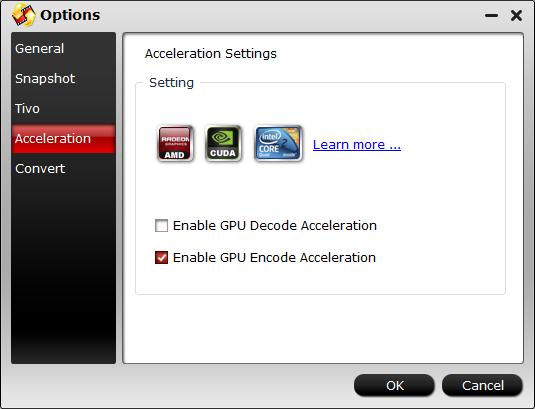
Step 4: Start the final conversion process.
After all setting is completed, hit the “Convert” button at the right bottom of the main interface to begin GoPro Hero 6 4K H.265 to 1080p H.264 compression process.
When the conversion is finished, click “Open Output Folder” icon on the main interface to open the folder with generated files. Then you can smoothly and conveniently play, edit and share the GoPro Hero 6 video footage as you like.















