Stream 4K Video to Chromecast Ultra via Plex
Category : 4K Formats , 4K TV (TV Box)
The Chromecast Ultra, an update to the 2015 version, has added support for 4K high dynamic range (HDR) streaming. For Chromecast Ultra users who use Plex Media Server to manage your media libary, how to stream local 4K video to Chromecast Ultra via Plex Media Server may be a hot issue that you are much concerned. The following article will share you some beneficial tips and solutions to fix the issue.
What 4K formats are supported by Chromecast Ultra?
Although Chromecast Ultra now owns the capability to handle 4K resolution video, however, it doesn’t mean that you can throw 4K video with any file formats to it. Currently, it only supports to direct playback 4K H.264 High Profile Level 4.1. And you will fail to get other unsupported 4K video such as 4K MXF, 4K XAVC/XAVC S, 4K Prores, 4K H.265/HEVC, etc played on Chromecast Ultra.
Sometime people would suggest to let Plex to perform the 4K video transcoding process. The fact is that transcoding H.265/HEVC and 4K content requires significant more CPU power, if you have a weak CPU, then you will definitely get a poor streaming experience of 4K video to Chromecast Ultra via Plex.
Alternative way to transcode unsupported 4K for Chromecast Ultra
If you don’t have a powerful CPU to transcode 4K video with Plex Media Server, then it would be much ideal to perform the 4K video transcoding process with a third-party video conversion app. The program we highly recommend here is called Pavtube Video Converter, as a powerful yet simple to use 4K Video Converter, this application has full loading support for all 4K video wrapped with different container file formats such as 4K AVI, 4K WMV, 4K MP4, 4K MKV, 4K TS, 4K MXF, 4K XAVC, 4K XAVC S and 4K compression codec like 4K H.264, 4K H.265 and 4K Prores, etc.
Related article: Mirror 4K with Chromecast 2 | Stream Netflix 4K to Chromecast Ultra | Cast MKV to Chromecast
Thanks to its batch conversion mode, you can load multiple 4K video into the application at one time for conversion. In addition, it also supports hard-ware encoding acceleration, you can fast encode unsupported 4K video to Chromecast Ultra playable 4K H.264 High Profile video at up to 6x faster speed as long as you run your computer on Graphic Cards that supports Nvidia CUDA or AMD App technology.
Tips: If you are Mac users, please switch to download Pavtube Video Converter for Mac to complete the 4K video transocding process on macOS High Sierra, macOS Sierra, Mac OS X El Capitan, Mac OS X Yosemite, Mac OS X Mavericks, etc.
Step by Step to Decode 4K Video for Chromecast Ultra Streaming via Plex
Step 1: Load 4K video into the program.
Download the free trial version of the program. Launch it on your computer. Click “File” menu and select “Add Video/Audio” or click the “Add Video” button on the top tool bar to import unsupported 4K video files into the program.

Step 2: Output Chromecast Ultra supported file formats.
Clicking the Format bar, from its drop-down list, select Chromecast Ultra compatible 4K file formats “H.264 High Profile Video(*.mp4)” under “Common Video” main category.

Tips: Click “Settings” on the main interface to open “Profile Settings” window, here, you can flexibly choose or specify exactly the profile parameters including video codec, resolution, bit rate, frame rate, audio codec, bit rate, sample rate, channels, etc as you like to get better output video and audio quality.
Step 3: Enable GPU Encode Acceleration.
Click “Tools” > “Options”, in the opened “Options” window, click “Acceleration” menu, then check “Enable GPU Encode Acceleration” otpion so that the program will accelerate converion speed when encoding video to H.264 codec.
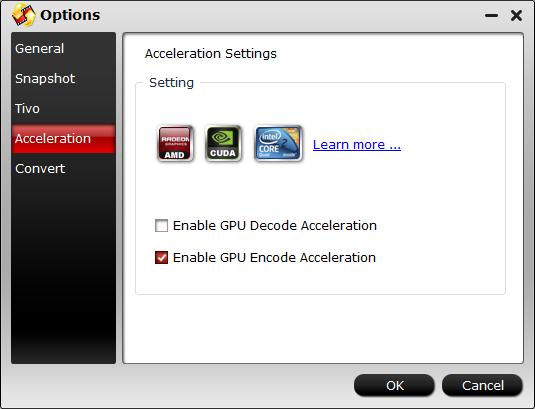
Step 4: Begin the final conversion process.
After all setting is completed, hit the “Convert” button at the right bottom of the main interface to begin the conversion process from unsupported 4K Video to Chromecast Ultra playable 4K format conversion process.
When the conversion is finished, click “Open Output Folder” icon on the main interface to open the folder with generated files. Then feel free to add converted files to Plex library for streaming to Chromecast Ultra.















