Overview
Pavtube MTS/M2TS Converter for Mac can deal with all kinds of AVCHD MTS and M2TS files: We tested thousounds of MTS files recorded by different cameras, including Sony, Panasonic, JVC and Canon cameras, it can import and convert without any problems. Besides, Pavtube MTS/M2TS Converter for Mac supplies optimized presets for almost all the popular non–linear editing systems – Apple Intermediate Codec, ProRes, DNxHD, MPEG-2, etc. which can ensure the maximum editing quality and efficiency when working with popular NLEs like FCP, Avid MC etc.
Besides, with the Mac tool, you can convert convert MTS/M2TS to QuickTime, MKV, AVI, MP4, MOV, M4V, WMV, TS, F4V, etc. with desired codec, duration, aspect ratio, and file size. It also supports output files for a wide variety of media devices. What’s more, Pavtube MTS Converter has powerful editing feature, after you loaded the videos, you can click Edit button to trim, crop, add watermark or adjust effect to your MTS video, you can also replace/remove audio from the original video, 3D feature is also available to use, you can convert 2D MTS files to 3D effect easily. In the MTS Converter process, these editing features perform perfectly.
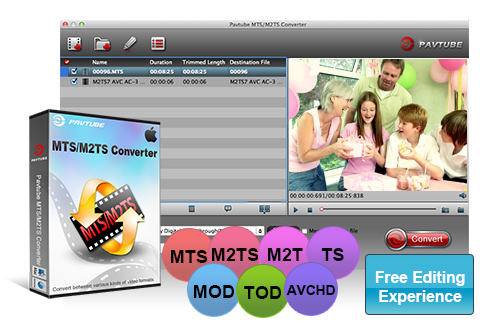
Detail features of Pavtube MTS/M2TS Converter for Mac
1.Convert MTS M2TS to any formats
Pavtube MTS M2TS Converter for Mac is able to convert and encode AVCHD (.mts/m2ts) footages to almost all popular videos formats, such as MKV, VOB, WMV, MPEG-4, AVI, MP4, MOV, MPEG, M4V, FLV, 3GP, DivX, XviD, ASF, etc. on Mac. In addition, the M2TS Converter supports HD videos converting, which include HD TS, HD MTS, HD MPEG, HD MP4, HD WMV, QuickTime HD MOV, HD H.265 and HD H.264 and so on. It is also an audio/music converter for Mac to extract audio from .M2TS video and convert it to MP3, WAV, WMA, AAC, AC3, OGG, APE, M4A, etc.
2.Convert MTS M2TS to popular editors
It can convert any MTS M2TS video to any formats for editing in FCP(X/7/6) Avid Media Composer, Adobe Premiere,iMovie,FCE, Sony Vegas, DaVinci Resolve, Windows Movie Maker, Cyberlink PowerDirector, VirtualDub and other powerful editors.
3.Convert MTS M2TS to any devices
The .m,ts .m2ts video converting app can also help you export MTS M2TS video to iPhone (iPhone 7/7s/7s Plus/SE/6s/6s plus/6/6 plus/5s/5/4s), iPad (iPad Pro/Air/mini), iPod, Apple TV, QuickTime, Samsung, HTC, LG and other Android devices, media players for free enjoyment.
4.Free multiple output settings
Multiple Output settings can help you get customized video. You can set multiple output formats for one video at once. Any customized profile or settings can be saved as user-defined profile. You are allowed to adjust more detailed video and audio settings, such as setting video Encoder, Frame Rate, Video Bitrate as well as set Audio Encoder, Sample Rate, Channel, Audio Bitrate according to your preference.
5.Free practical editing functions
You are allowed to do practical video customization/editing with the internal video editor including: trim MTS M2TS video length, crop MTS M2TS video size, adjust MTS M2TS video effects, add text watermark. Creating memorable movies just got simpler.
6.Fast speed and friendly user experience
Clear and simple interface of the Mac MTS M2TS Converting app gives you so convenient operation that even beginners can finish the all converting process within few seconds by following easy-to-understand introductions. There is a built-in player with the MTS M2TS Conversion software, which supports previewing the source and output video at the same time. Thus, you can see the converted video effect more clearly. At the same time, you can enjoy 6x faster converting speed than other M2TS Converters.
Some Users Reviews
“Nice software – Nice software and do what you expect. With the help of this MTS Converter for Mac, I finish my school project in time. It helps me to convert MTS to FCP ProRes 422 on my MacBook Pro easily and fast. Thanks!”
“Powerful – I used pavtube mts converter to convert my .mts video file ffom my sony camera to FCP, very powerful!”
Read Related Guides:











